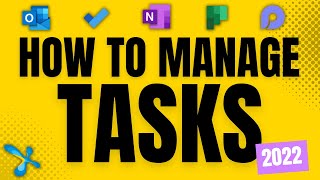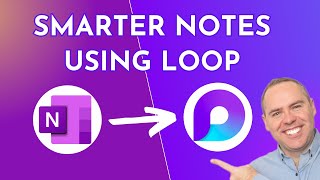How to use Microsoft To Do
In this stepbystep tutorial, learn how to keep track of your tasks using Microsoft To Do. Microsoft To Do is a free task tracking app that you can access via http://todo.microsoft.com or via http://www.Office.com.
0:00 Introduction
1:00 How to get Microsoft To Do
3:08 Create first task
3:50 Create a list of tasks
4:30 Edit list Name
4:48 Set a theme for your list
5:15 Add tasks to list
7:00 Edit task attributes like importance, due date, etc.
7:42 Add substeps
8:45 How My Day works
10:05 Set reminders
10:20 Add a due date
11:00 Repeat / recurring tasks
11:15 Category colors
11:30 Attach an item & add note
11:50 Move and Copy tasks
12:35 Prioritizing and sorting tasks
13:25 Grouping lists
14:20 Share lists with others and assign tasks
17:57 Completed tasks
18:40 Search
19:20 Create tasks from email
20:20 Advanced settings
21:07 Wrap up
Learn how to track tasks across a team using Microsoft Planner: • How to use Microsoft Planner
As fulldisclosure, I work at Microsoft as a fulltime employee.











![The Rachel Maddow Show [9PM] 5/6/2024 | BREAKING NEWS Today May 6, 2024](https://i.ytimg.com/vi/ZUQGkKmisik/mqdefault.jpg)