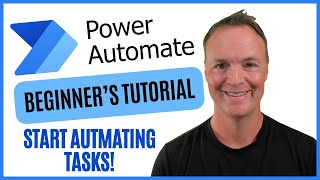🤖 How to use Microsoft Power Automate Desktop - Full tutorial
In this stepbystep tutorial, learn how you can use Microsoft Power Automate Desktop to automate repetitive and mundane tasks. Free your team from mundane, timeconsuming, repetitive tasks so they can focus on highervalue work with robotic process automation (RPA) in Power Automate which includes a new, easytouse, desktop version—Power Automate Desktop.
Additional resources:
Sample files: https://1drv.ms/u/s!AmxrofZZlZwhKs3V...
⌚ Timestamps
0:00 Introduction
1:48 Download & install Power Automate Desktop
3:08 Home screen
3:58 Designer screen
6:30 Create simple flow to launch & close app
11:50 Create simple UI elements flow using desktop recorder
18:47 Create advanced flow with loop
37:01 Wrap up
Watch related playlists and videos
Playlist with all my Power Automate videos: • Power Automate
Connect with me on social:
LinkedIn: / kevinstratvert
Twitter: / kevstrat
Facebook: / kevinstratvert101912218227818
TikTok: / kevinstratvert
Subscribe to my YouTube channel
https://www.youtube.com/user/kevlers?...
Want to watch again? Navigate back to my YouTube channel quickly
http://www.kevinstratvert.com
Support me with your Amazon purchases: https://amzn.to/3kCP2yz
⚖ As full disclosure, I use affiliate links above. Purchasing through these links gives me a small commission to support videos on this channel the price to you is the same.
#powerautomate


![Power Automate Beginner to Pro Tutorial [Full Course]](https://i.ytimg.com/vi/1p5kI7SYz4Q/mqdefault.jpg)

![Power Automate Desktop Tutorial for Beginners [2024]](https://i.ytimg.com/vi/B0cHOdBv7Jg/mqdefault.jpg)