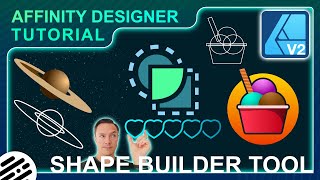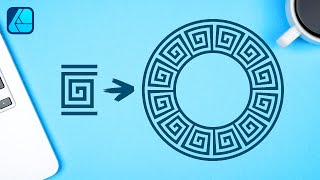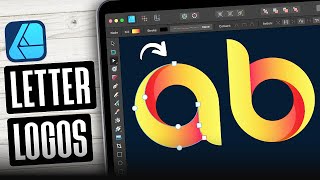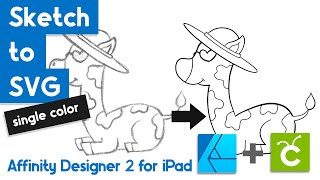How To Use Affinity Designer 2 for Beginners 2024 Quick Start Guide
Ready to unlock the powerful world of vector design in Affinity Designer 2? This comprehensive video guide is your perfect starting point if you're new to the software or want a fresh refresher. We'll guide you through the essential tools and functionalities, helping you navigate the interface with ease and start creating stunning graphics, logos, illustrations, and more in no time.
In this beginnerfriendly tutorial, you'll discover:
0:33 Create a new document
1:13 Color Wheel
2:20 Move Tool
4:16 Artboard Tool
6:16 Node Tool
9:32 Contour Tool
10:18 Cornel Tool
11:04 Pen Tool
12:45 Pencil Tool
16:13 "Vector" Brush Tool
17:36 Knife Tool
19:04 Vector Flood Fill Tool
21:27 Gradient Tool
24:07 Croop Tool
24:25 Shapes Tools
26:02 Shape Builder Tool
28:04 Alignment Panel
29:45 Text Tool
31:21 Color Picker Tool
33:35 Layer Effects
34:48 Style Picker Tool
35:48 Custom Tools Bar
37:07 Area Tools
38:26 Zoom and Pan
40:26 Pixel Persona
41:50 Export Persona
42:50 Transform Panel
43:07 Distribution
45:27 Boolean Operations
46:43 Studio Panels
48:28 Vector Warp
49:26 Convert to Curves
50:11 Transparent Background
#affinitydesigner #beginnertutorial #quickstart #guide #stepbystep