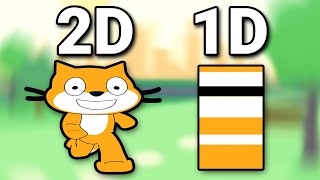How to TEXTURE MAP Walls | Raycasting in Scratch E7
Texture mapping lets us project textures onto the walls of our Raycast level. In this exciting episode, we will code a simple and fast texture mapper taking it's textures from a scanned costume so you can design your own, or use the textures I've provided in my asset project (see below).
That we got this far just blows my mind I hope you are ready for some serious fun!
My tutorials are for all budding game & software developers using Code Blocks. Scratch On guys!
⭐ Channel membership with perks / @griffpatch
Raycaster Scanner & Assets https://scratch.mit.edu/projects/6887...
Having Problems? Bug Fixes • Quick Fixes for Raycasting Ep.26 wit...
Scanning Tutorial • Ultra Fast Colour Image Scanner | Scr...
Scratch Studio for this tutorial https://scratch.mit.edu/studios/31603...
Full Episode Playlist • Crazy Fun Raycasting (3D Scratch Tuto...
Quick and Fun Tutorials • Quick and Fun Scratch Tutorials
❤ Scratch Addons https://scratchaddons.com/
Video Chapters
0:00 Intro
0:52 Texture Mapping Explained
2:47 Raycasting E7 Assets – Backpack ‘em
4:50 Scanning Wall Textures
7:24 Implementing the Texture Mapping Grid
11:33 Texture Scaling
12:48 Level Color – A little tweak
13:45 Rendering Textures with Pen
19:22 Texture Brightness
21:59 Scaled Texture Sizes for Speed
26:27 Texture Warping
27:45 Alternative Textures
29:37 Multiple Textures in the same level?
31:44 Outro