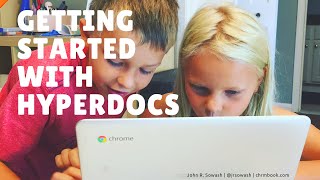How to Teach Remotely with a Google Slides Hyperdoc
How to teach remotely with a Google Slides Hyperdoc. In this week's education technology tutorial, veteran educator and edtech enthusiast Sam Kary shows teachers how to set up a lesson during virtual teaching.
Teachers are currently finding themselves in an unprecedented moment where many around the world are being asked to teach lessons remotely. Although it's important to learn about different education technology programs, it's equally as important to create selfcontained independent studies that students can't work on at their own pace. Hyperdocs allow teachers to create engaging, rigorous lessons that can be as hightech or lowtech as you want. Once you learn how to create a hyperdoc, you can embed as many technology programs as you wish in order to keep your students engaged and interested.
Click here for the full blog post with links to resources: https://www.newedtechclassroom.com/ho...
=======================================
Join Next Generation Teacher for innovative, engaging, personalized teacher professional development! https://nextgenerationteacher.com
Become a member of this channel to support our work and access perks!
/ @newedtechclassroom
For tips, ideas, and resources for how to use education technology to increase engagement, rigor, and creativity in your classroom, visit: https://www.newedtechclassroom.com
Follow New EdTech Classroom on Twitter: / newedtechclass
Facebook: / newedtechclassroom
Instagram: / newedtechclass
TikTok: / newedtechclass
LinkedIn: / thenewedtechclassroom
#googleslides #hyperdocs #edtech