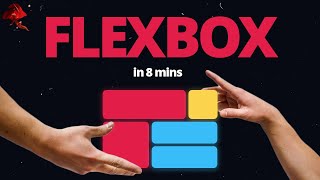How To Target One Thing in Squarespace with Code // CSS Targeting Tips for Squarespace
Just getting started with Squarespace CSS? Awesome! I want to teach you the basics grab my free Getting Started Guide here https://insidethesquare.co/learn'>https://insidethesquare.co/learn
This tutorial is an overview of how to target specific things in Squarespace so you can edit them with custom code.
We’ll take a look at the three main types of unique ID’s collection, section, and block and how to combine them with selectors (aka code names) so you can customize just about anything and everything in your Squarespace site!
I am using my Squarespace version 7.1 demo site; block ID’s exist in version 7 but things like page sections and collections are a little different depending on what theme you are using.
This is a link to the free chrome extension I use in the video. I am not affiliated with them in any way, just a fan! https://chrome.google.com/webstore/de...
Here is a quick recap of order of ops discussed in the video:
#collectionid [datasectionid] #blockid .selector
Here is a quick rundown of the typical symbols used:
Using a data section? Add [square brackets]
Using a block ID? Start with a #
Making one code change to multiple targets? Separate them with a comma.
Here is an example of changing H2 text color in a block id:
#block123456 h2{color: orange}
And here is an example of changing all the buttons in a data section to blue:
[datasectionid=”123456”] .sqsblockbuttonelement {backgroundcolor: blue!important}
Want over 60+ pages of custom codes & pro tips specifically for customizing Squarespace? Download my CSS Cheat Sheet, available now at https://insidethesquare.co/css'>https://insidethesquare.co/css
Ready to launch ? Use the code PARTNER10 for 10% off (affiliate code): https://insidethesquare.co/partner10'>https://insidethesquare.co/partner10 ❤
Need some help? Visit https://insidethesquare.co/codehelp to see my current support options.
The term "Squarespace" is a trademark of Squarespace, Inc. This video was not approved or endorsed by Squarespace, Inc. I just really love their platform ♥
#squarespace #squarespacetricks #squarespacehacks #squarespacetips #squarespacetutorial #squaresapcesite #squarespacedesign #learnsquarespace
Edited
Just Starting with Squarespace CSS?
Awesome!
I want to teach you the basics grab my free Getting Started Guide here https://insidethesquare.co/learn'>https://insidethesquare.co/learn
This tutorial is an overview of how to target specific things in Squarespace so you can edit them with custom code.
We’ll take a look at the three main types of unique ID’s collection, section, and block and how to combine them with selectors (aka code names) so you can customize just about anything and everything in your Squarespace site!
I am using my Squarespace version 7.1 demo site; block IDs exist in version 7, but elements like page sections and collections are a little different depending on what theme you are using.
This is a link to the free Chrome extension I use in the video. I am not affiliated with them in any way, just a fan! https://chrome.google.com/webstore/de...
Here is a quick recap of order of ops discussed in the video:
#collectionid [datasectionid] #blockid .selector
Here is a quick rundown of the typical symbols used:
Using a data section?
Add [square brackets]
Using a block ID?
Start with a #
Making one code change to multiple targets?
Separate them with a comma
Here is an example of changing the H2 text color in a block id:
#block123456 h2{color: orange}
And here is an example of changing all the buttons in a data section to blue:
[datasectionid=”123456”] .sqsblockbuttonelement {backgroundcolor: blue!important}
Want over 60+ pages of custom codes and pro tips for customizing Squarespace? Download my CSS Cheat Sheet, available now at https://insidethesquare.co/css'>https://insidethesquare.co/css
Ready to launch ? Use the code PARTNER10 for 10% off (affiliate code): https://insidethesquare.co/partner10'>https://insidethesquare.co/partner10 ❤
Need some help? Visit https://insidethesquare.co/codehelp to see my current support options.
The term "Squarespace" is a trademark of Squarespace, Inc. This video was not approved or endorsed by Squarespace, Inc. I just really love their platform ♥
#squarespace #squarespacetricks #squarespacehacks #squarespacetips #squarespacetutorial #squaresapcesite #squarespacedesign #learnsquarespace


![Squarespace Understanding Where to Customize Your Website [Code Injection, Custom CSS, and More]](https://i.ytimg.com/vi/pSAk80PMJX4/mqdefault.jpg)