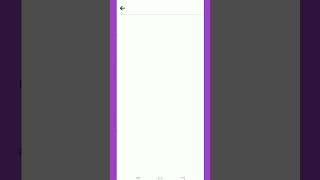How To Tag All Followers On Facebook Page | Mention Everyone in Facebook Business Page
How To Tag All Followers On Facebook Page | Mention Everyone in Facebook Business Page
Do you want to tag all followers on the Facebook page? You mention everyone who liked your business page with just a few simple steps.
In this short video tutorial, I will show you how to tag all followers on your Facebook page. Just watch this video till the end.
Subscribe: https://www.youtube.com/@techunow?sub...
Tagging all followers on a Facebook Page allows you to mention all people who liked your page in a single post or comment.
Tagging followers can increase engagement with your content. When people are tagged, they receive a notification, which can increase the post by liking, commenting, or sharing it.
STEPS
To tag all followers on the Facebook page,
1. First, open the Facebook app on your mobile device.
2. Navigate to your Facebook business page.
3. You can mention someone in your post or a comment.
4. If you're creating a new post, tap the "What's on your mind?" box. If you're commenting, tap the comment box.
5. You can only do it once a day.
6. Type "@" to tag all people who liked your page.
7. Select "followers" to tag everyone who liked your business page.
Once you've finished tagging everyone you want to mention, you can publish your post by tapping the "Post" button.
Similar videos:
✅Tag People On Instagram Post After Posting
• How To Tag People On Instagram Post A...
✅Delete All Post On Facebook Page
• How To Delete All Post On Facebook Pa...
✅See Only Friends Posts On Facebook
I hope this video helps! If you have any questions, please leave a comment below.
This Video Includes:
○how to tag everyone on Facebook page
○how to mention all page followers on Facebook
○how to tag everyone in a Facebook business page
○how to tag all followers on Facebook page once time







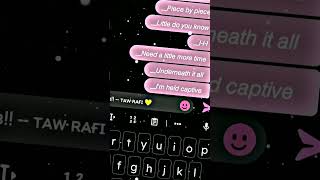

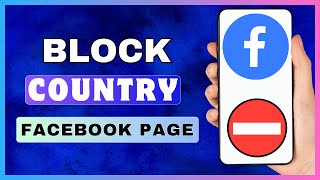





![Facebook Reels Not Getting Views? [Do THIS Immediately]](https://i.ytimg.com/vi/3C71kPbttOs/mqdefault.jpg)