How to Share Slides as Virtual Background with PowerPoint in Zoom Meeting [2023 update]
Updated in Zoom as of August 2022: While you can share PowerPoint presentations or share Keynote presentations in meetings, you can also share your presentation as a Virtual Background for an immersive sharing experience. Sharing your slides as a Virtual Background allows your participants to view your video imposed directly on the screen share. It also allows you to manage your presentation directly from within the Zoom meeting controls.
Note: Sound, transitions, or animations embedded in slides are not supported.
Zoom's official update and announcement: https://support.zoom.us/hc/enus/arti...
Let me know if you have any questions! If you need 1:1 support for Zoom meetings or webinars, go to https://www.feisworld.com/zoomhelp
#zoom #feisworld








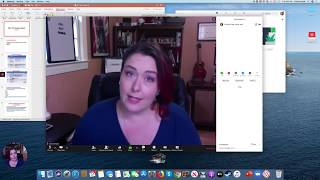


![HOW TO USE ZOOM How to Host/Attend a Meeting [for Beginners]](https://i.ytimg.com/vi/HbYHaNvCw9M/mqdefault.jpg)




















