How to setup RDP (Remote Desktop Plus) !!DO AT YOUR OWN RISK!!
hey please read the description, there is some important information in here, and i know that the video is long, but it has to be to have the most information to not mess up your computer
Disclaimer:
Please read the Google Doc made by duck for if anything changes in editing the DLL. I don't want your computer being unusable for some time. and i have some stuff in here so check the description and read (SCRARY OMG, pls just read)
And this video is mostly English Only (because in some spots it really depends on the language you used when installing windows)
Minor Errors to Note:
notes:
uuuh here is the command line, i think i forgot to paste it
rdp.exe /v:127.0.0.2 /i:Natro /title:"Hi I’m using Natro" /nodrives /nosound /nowallpaper /o:"keyboardhook:i:1" /w:1366 /h:768
if you have a space in your username when you created your shortcut, the target needs to be formatted like this
"C:\Users\Username Example\Downloads\rdp.exe" /v:127.0.0.2 /i:Natro /title:"Hi I'm using Natro" /nodrives /nosound /nowallpaper /o:"keyboardhook:i:1" /w:1366 /h:768
this will also apply to /i:Natro, so it will be /i:"Natro Macro"
at 06:40
Looking for : 39 81 3C 06 00 00 0F 84+8 more characters
Example : 39 81 3C 06 00 00 0F 84 75 7A 01 00
Replaced my example with : B8 00 01 00 00 89 81 38 06 00 00 90
please don't mess this up, this is simple but can get complicated fast
and disable "hide known file types" watch this video : • How To Fix File Name Extensions Not S...
at 02:50
i say add your local user into the "Remote Desktop Users" group, so here is a different way to do it (some spots are the same but some are different)
Double Click your local user, Go to "Members Of", click "Add", click "Advanced", click "Find Now" and find "Remote Desktop Users" or something similarly named (some language barrier fixes), and now click "Ok" and "Apply" and than click "OK"
tell me if you find any errors in discord dully176 or in natro macro discord server
error one (minor) i forgot to say that you need to reedit your dll when windows updates, here is a quick explanation
when windows updates, the changes done in system 32 (not specifically targeted at termsrv.dll) will be "updated" (go back to normal) which means you need to reedit termsrv.dll
"keep in mind that you need to reedit your dll with the original one in system 32 (depends on what file version it is but who would check lol)"
Links:
• Natro Macro Discord Server: / discord
• Google doc to what i used https://docs.google.com/document/d/13...
(Credits: Aleem for the idea and Ducki for making the doc)
• RDP Troubleshooting guide https://docs.google.com/document/d/1...
(made by me)
• TinyHexer Direct Download: https://drive.google.com/file/d/1mNT...
• RDP.exe Direct Download: https://drive.google.com/file/d/1_o9Y...
• VirusTotal (if you are worried): https://www.virustotal.com/gui/home/u...
Cmd Copy and Paste Commands (RUN AS ADMINISTRATOR):
1.
takeown /F c:\Windows\System32\termsrv.dll /A
2. (read the comment a bit lower from this)
icacls c:\Windows\System32\termsrv.dll /grant Administrators:F
"this one right here might need some changing, you can look for the name "Administrators in your own language" in Groups and replace "Administrators" inside the icacls command with the Administrator group that is shown in Computer Management (THE TRANSLATION IS PLURAL)
3. (RESTART YOUR COMPUTER AFTER RUNNING THIS)
reg add "HKLM\Software\Microsoft\Terminal Server Client" /v RemoteDesktop_SuppressWhenMinimized /t REG_DWORD /d 2
How To Open "System32" Folder in Run (Win + R): system32
(this one is a bit faster, just type in system32)
TIMESTAMPS
00:00 Intro & Disclaimer
00:29 Checking If You Have Windows (10 or 11) Pro (or Enterprise)
01:32 How to Create a Local User (in Computer Management)
03:24 Checking if Remote Desktop is enabled in Windows Settings
03:58 Copying your DLL from sys 32 into a folder as a backup and editing
06:40 Editing termsrv.dll (Be Careful, Make a Copy of It)
08:48 Running commands in command prompt to replace termsrv.dll
10:11 Turning Off RemoteDesktopServices (Set It to Manual Temporarily)
10:14 Replacing termsrv.dll Inside System32
11:05 Turning Back On RemoteDesktopServices (Set It to Automatic now)
12:32 Setting up the stuff for RDP.exe (remote desktop plus)
18:20 If It Works, Congratulations! (If not, make a post in Advanced Support in Natro with as much detail)
20:03 adding something into reg editor using cmd (optional)
20:46 Outro and Notes
yeah ignore the hashtags LOL
#rdpsetup
#remotedesktopplus
#beeswarmsimulator
#natromacro
#roblox
#advancedsupport
#rdpbss
#windows11
#windows10
#remotedesktop
#natro








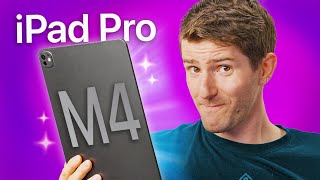




![[RDP.exe] Bee Swarm Guides: RDP.exe Guide A Better Way to macro TWICE on ONE PC](https://i.ytimg.com/vi/h2-SzZjuoMU/mqdefault.jpg)


![[RDP Wrapper] Bee Swarm Guides: How To Setup 2 Macros on 1 PC (RDP)](https://i.ytimg.com/vi/WU_JuWzzbNo/mqdefault.jpg)















