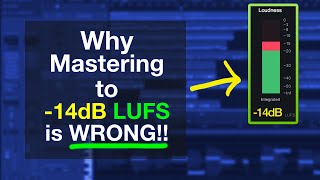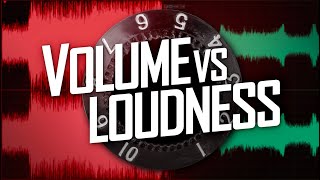How to set your Audio Levels for YouTube | Premiere Pro CC Loudness Radar
In this video I will show you how to set your Audio levels to the correct specification to comply with YouTube's guidelines.
YouTube specify that you set your audio to no louder than 0DB at 14 LUFS.
So really you want to be setting your audio at anywhere from 6db to 0 and you need to be measuring this against a loudness level meter that can measure audio in the LUFS standard.
To do this you are going to need to use some video editing software with a loudness meter.
In this tutorial I am going to show you how to use the Loudness Level Meter in Adobe Premiere Pro CC to measure your audio and then adjust it to the right level.
Chapters
0:00 Introduction
0:44 Measuring Audio In LUFS
2:15 Auditing your Videos Using Stats for Nerds
4:14 Accessing the Audio Tab
4:13 Adding a Hard Limiter Effect
5:11 Adding the LUFS Meter
8:00 Exporting you Video
8:50 Applying Loudness Normalisation to the whole video
#youtube #videoediting #adobe #premiere
Note:
Some people have asked about the loudness Meter Vs the Loudness Radar. Especially since the M1 version of Premiere Pro only has the Loudness Meter as an option. You can still use the Loudness Meter to make sure you hit the correct target.
Find out more about the Loudness meter in my complete guide to mastering audio using Premiere Video: • Audio Mastering with Premiere Pro | N...
While similar to the Loudness Radar, the Loudness Meter provides a different way for us to look at our audio.
While the Loudness Radar displays aggregate audio levels over time, the new Loudness Meter displays these values on a instantbyinstant basis.
Peak levels show us the instant by instant loudest portions of our audio, while average levels look at audio levels over time.
So if you are using the loudness meter, choose the YouTube Preset for example for 14 LUFS and keep an eye on the Integrated level meter. You need to play it back over the entire project or a good long portion and wait for it to adjust until you get the average reading.
Shortterm and Momentary monitor short duration average levels.
Integrated is the level we are concerned with. This displays the ongoing average levels for our program, and most closely matches the levels displayed by the Loudness Radar.




![How to Set Perfect AUDIO Levels for YOUTUBE in Premiere Pro CC! [Shortcut]](https://i.ytimg.com/vi/GBH0BFvCLAA/mqdefault.jpg)