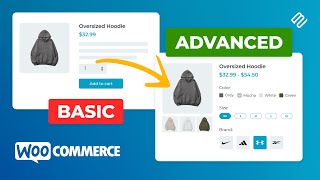How to Sell Gift Cards with WordPress and Boost Your Revenue
Are you wanting to sell gift cards on your WordPress website? Selling gift cards for your store can help you get a boost in revenue and improve your cash flow. In this guide, we'll share three different ways that you can use to easily sell gift cards on your WordPress website, WooCommerce store, and social media.
This video brought to you by WPForms, the most beginner friendly WordPress form plugin, take a look at their site here:
=================================
https://wpforms.com/wpbeginner'>https://wpforms.com/wpbeginner
=================================
For our discount visit: https://WPForms.com/wpbeginner
Links
►Written Tutorial How to Sell Gift Cards with WordPress and Boost Your Revenue
https://www.wpbeginner.com/plugins/ho...
►MonsterInsights https://www.monsterinsights.com/'>https://www.monsterinsights.com/ Promo Code WPBVIP
Top Resources
Use Promo Code WPBVIP
►Best WordPress Contact Form Plugin https://wpforms.com/wpbeginner'>https://wpforms.com/wpbeginner
►Best WordPress Analytics Plugin https://www.monsterinsights.com/'>https://www.monsterinsights.com/
►Best Lead Generation Plugin https://optinmonster.com/
►Best WordPress SEO Plugin https://aioseo.com/
►Best Landing Page Builder for WordPress https://www.seedprod.com/
►Best WordPress Giveaway Plugin https://rafflepress.com/
Related Videos
►WordPress Tutorial How to Make a WordPress Website for Beginners • WordPress Tutorial How to Make a ...
►WordPress Gutenberg Tutorial: How to Easily Work With the Block Editor • How to Use the WordPress Block Edit...
►What is SEO and How Does it Work? • How to Use the WordPress Block Edit...
►How to Install a WordPress Theme • How to Install a WordPress Theme
WooCommerce is the most popular eCommerce platform and for small and large businesses to create an online store. Once you have a WooCommerce store set up you'll be ready to start offering gift cards. For this guide we will be using the PW WooCommerce Gift Cards plugin here:
https://wordpress.org/plugins/pwwooc...
When activated you would go under Products, Add New to create the gift card product. Once created you would want to scroll down to Product Data and select the PW Gift Card as the type and add the amounts you want your users to be able to purchase. Now when a user views the product they should be able to select an amount, who to send it to and the from information as with a normal card or email.
For a second option, you can use WPForms who we mentioned above to build an online gift card order form. When the pro version of WPForms is set up, go under Addons and install the Form Templates Pack addon to have some prebuilt templates added to your WPForms and we would want to use the Gift Card Order Form template when creating a new form. Ensure you install a payment gateway if you want your users to purchase the gift card instead of only requesting one.
If you're looking to sell gift cards on multiple different platforms or even possibly physical cards then we would recommend taking a look at Gift Up below:
https://www.giftupapp.com/
It's a gift card platform that you would need to sign up for to their platform and customize the gift card you want users to be sent. You will then be given the option to either embed the purchase option on your site or give a link to a checkout on Gift Up's site or even share the purchase on social media.
If you liked this video, then please Like and consider subscribing to our channel here for more WordPress videos.
https://www.youtube.com/subscription_...
Check us out on Facebook
/ wpbeginner
Follow us on Twitter
/ wpbeginner
Check out our website for more WordPress Tutorials
http://www.wpbeginner.com
#WordPress #WordPressTutorial #WPBeginner