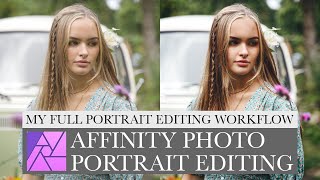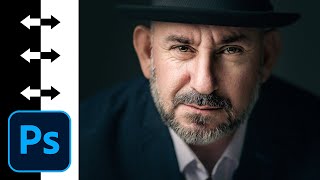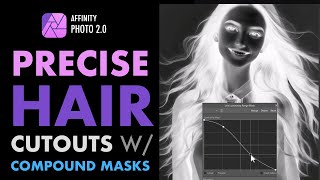How to RETOUCH PORTRAITS from START to FINISH! (My Editing Workflow)
In this photoshop tutorial, I show you my portrait retouching process from start to finish. I use Lightroom, Affinity Photo and Adobe Photoshop to perform skin retouching using frequency separation, brighten eyes, enhance skin contouring and show you some tricks of the trade to create beautifully edited headshots.
I show you my graphics tablet and console too!
Follow me:
https://www.markmcgeephotography.com/
Instagram:
/ markmcgeephotos
VERO:
https://vero.co/markmcgeephotos
Gear:
Wacom Intuos Pro
Loupedeck CT
Logitech Keyboard and Mouse
00:00 Intro
00:28 What Gear I Use
01:22 Lightroom Basic Edit
03:36 Affinity Photo Overview
04:26 Frequency Separation
05:34 Skin Retouching
12:13 Photoshop
12:34 Eyes
13:18 Dodge and Burn
16:57 Liquify
18:42 Contrast