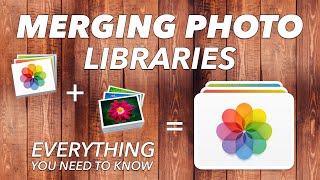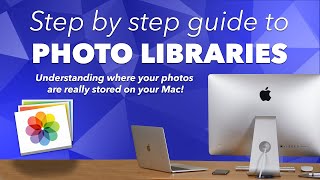How to Organize Your Photos On A Mac
The ULTIMATE guide to Organizing Your Photos On A Mac. The best part about this workflow is if you use the iCloud Library feature on your Mac and iOS devices, all of the organization and structure we are about to create on your Mac, will sync to your iPhone and iPad.
SUBSCRIBE & HIT THE PEOPLE
http://bit.ly/TTASubscribe
Dealing with Duplicate Photos?
You need to get Power Photos.
SAVE 10% with Coupon Code: TechTalk10 (affiliate link which supports this channel). https://fatcatsoftware.pxf.io/PMkxM
Check out My Droning Provincetown Videos
http://DroningProvincetown.com'>http://DroningProvincetown.com
Want to Skip Ahead? Click the TIme Code Below to Jump to Different Chapters
00:00 Introduction
01:32 Let's Talk About Albums
02:24 Delete All Your Existing Albums
03:10 Creating A "Wrong Date" Album
03:31 A Folder For Every Year
04:14 Creating A Smart Album with Custom Rules
06:28 From Smart Album to Actual Album & Marking Favorites
07:26 Cleaning "NotSoFavorites" from the Smart Album
08:39 Dupliating Smart Albums to Save Time
10:23 Organize Your Home Movies
10:58 Remove Duplicate Photos from Mac
11:34 Regarding Known issues with "Album is not Any"
You probably have a lot of photos. Everyone does these days. Now, what the heck do you do with them? How do you find... well... anything? The answer is if you watch and follow along, it's gonna look like this:
Follow these directions and when you're done you will have a folder for every year (or group of years) in your Photo Library. All of the events that took place in that year, will be broken down and organized into Albums. This process DOES require you to use a Mac because we are going to utilize the amazingly brilliant feature known as SMART ALBUMS.
BOOK A TECH THERAPY SESSION WITH DAVID https://techtalkamerica.com/techtherapy
❤Support My YouTube Channel
Venmo http://venmo.com/techtalkamerica'>http://venmo.com/techtalkamerica
PayPal http://paypal.me/techtalkamerica'>http://paypal.me/techtalkamerica
Save 20% Off ANY Version Of Microsoft Office
USE COUPON CODE: Tech20YT (use at checkout)
https://softwarekeep.com/techtalkam...
I Use Music from Epidemic Sound.
Try One Month Free With This Link:
http://share.epidemicsound.com/techta...
My Favorite iPhone Gimbal for UNDER $100
https://amzn.to/3kq6QQb
FAVORITE GEAR
The Camera I Use: https://amzn.to/3r9TOYm
The Lights I Use: https://amzn.to/3rbDPsN
The Microphone I Use: https://amzn.to/3NuBFPe
DAVID’S PERSONAL SOCIAL MEDIA
Facebook / notstevejobs
Instagram / therealdavidacox
DAVID’S DRONING PROVINCETOWN VIDEOS
http://DroningProvincetown.com'>http://DroningProvincetown.com
❤Support My YouTube Channel
Venmo http://venmo.com/techtalkamerica'>http://venmo.com/techtalkamerica
PayPal http://paypal.me/techtalkamerica'>http://paypal.me/techtalkamerica
DISCLAIMER: Links included here (in this description) may be affiliate links. If you click on those links and purchase a product (or service), I may receive a small commission. There is no additional charge to you.
Thanks so much for supporting my channel. I greatly appreciate it.
David A. Cox




![How to Organize Your Passwords Mac & Windows [2022]](https://i.ytimg.com/vi/r2JxqyeVTh4/mqdefault.jpg)