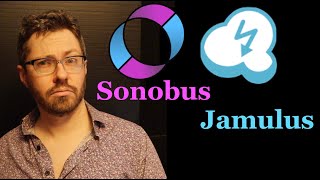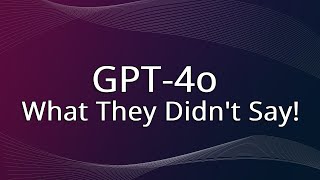How to optimize the settings in Sonobus to reduce latency to a minimum
In this video, we look at the settings and the interface of Sonobus, an online live music software that allows people to perform music together with great audio quality and imperceptible latency (when everyone has a good connection to each other and is setup properly!)
Summary:
Sample rate: 48000hz (44.1khz will not give you better performance and might create problems later on if you open another software that wants to reset your audio interface to 48000 while in Sonobus)
Audio Buffer size: 128
This value should give you a latency under 6ms, if not make sure you are using the proper ASIO driver. If you still have high latency at 128 with an ASIO driver, you might need a better audio interface or USB cable. If you hear gargles and pops, go to a higher buffer size like 256 or 512. Only go lower than 128 if you have a highend audio interface with super fast connections like USB 3.0 or Thunderbolt 3.
Default Send quality: PCM 16 BIT (good Internet) 96kbps/ch (bad internet)
You might want to upgrade your connection if you cannot handle PCM 16 BIT and you hear drops when at that setting.
Discover Sonobus here:
https://sonobus.net/
Sonobus Jammers discord server:
/ discord