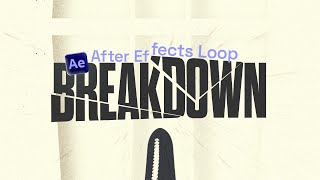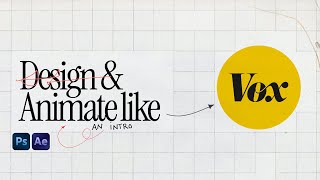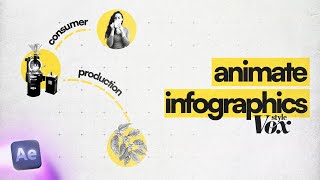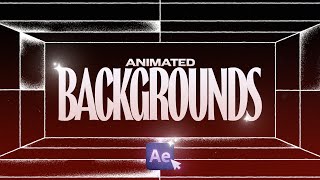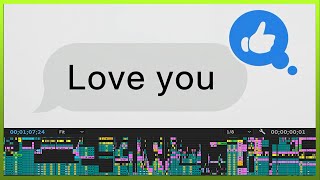How To Make Vox Style Videos - After Effects Tutorial
In todays lengthy video I go over how to make Vox style videos by highlighting some of the techniques they use. The point of this video is to teach how you can utilise some of the simplest features in After Effects to tell a story. I want to emphasise that I don’t think you should straight up copy what Vox or anyone else does BUUT there is a lot you can learn through replicating and testing out new techniques.
Anyways, I hope you learned something new from this video or at least just enjoyed following along!
As always, thank you for watching.
Follow me!
Twitter: / mapalberenson
Instagram: / mapalberenson
Portfolio: https://mapal.studio
Here are some good links for assets!
News Articles: https://chroniclingamerica.loc.gov/
Internet Archive of Book Images: https://www.flickr.com/photos/interne...
Scanned Maps : https://curiosity.lib.harvard.edu/sca...
Feel free to skip around:
00:00 Intro
00:12 Animation Examples
00:22 Tutorial Start
00:33 Map Animation
00:52 Plan of Action
00:59 Map Outline
01:21 Adding Text
01:42 Location Marker
02:05 Animating Outline
02:36 Text Reveal Animation
03:27 Animating Location Marker
04:16 Adding Extra Details
06:10 Creating Atmosphere
06:20 Blur
06:24 Posterize Time
06:28 Transform
06:33 Imitating Camera Shake
06:47 Animating on 2s
06:53 Focus Hunting
07:28 TIP Spreading Keyframes
07:48 Animating Photos
07:58 Creating Parallax Effect
08:02 Separating Subjects in Photoshop
08:40 thank lord we are back in good ole ae
09:28 Adding Extra Depth
10:08 2nd Photo Animation
10:25 Where To Find Assets
10:31 Creating Outline
10:56 More Ways of Animating Text Reveal
12:14 Work Smarter Not Harder
12:34 MORE WAYS OF ANIMATING OUTLINES
13:28 Progress Update
13:42 Underrated Flair aka Ric Flair Drip Go Woop
14:18 REVERSE KEYFRAMES WHAAAT
14:25 spoiler alert
14:33 Animating Articles
14:57 Text Highlighter
16:41 Adding The Article To Our Main Comp
18:06 Assembling Our Scenes
18:28 Creating A Background
18:44 Underrated Grid Effect
19:14 Precomping Our Scenes
19:42 Subtle Texture
19:58 The Finale TRANSITIONS
20:24 Use Nulls Be Fancy
21:25 Voila
21:35 Final Notes
The equipment:
Sony a7iii
Tamron 2875
Cinebloom 10%
Deity VMIC D3
Tascam DR10L
Peak Design Travel Tripod Aluminium
Mac Studio Max
Asus ProArt 27” Monitor
Music Used:
Ardie Son Particles
Sourced from Artlist https://artlist.io/Mapal2888934 (Referral link)
Inquiries: [email protected]