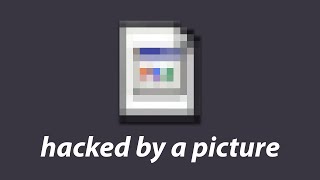How to Make Embedded Buttons That Reveal Messages on Discord
JOIN MY DISCORD SERVER
/ discord
Skip all the hard work, hire me.
Want me to work on your Discord server? Contact me and get a free quote!
Discord: / discord
Email: [email protected]
Twitter: @rooniees
For more awesome, helpful, and high quality videos, consider subscribing. It's free, doesn't cost you anything, and you will receive amazing Discord videos on your home page. Leave a comment on what I should make a video about next, and drop a like I need the motivation. To talk with me, join my Discord server! #discord #discordserver #discordtutorial
LINKS FROM VIDEO
Discohook: https://discohook.org/
Discohook Utils Bot: https://dutils.shay.cat/
READ DISCORD ARTICLES DAILY (Free)
https://netcord.in/blog/
HIRE ME TO TRANSFORM YOUR SERVER
MY LINKS
Website:
Discord: / discord
Twitter: / rooniees
BUY MY GEAR
Microphone: https://amzn.to/3fYSvu5
Monitor: https://amzn.to/3MjFzuB
Keyboard: https://amzn.to/3CM09AM
Mouse: https://amzn.to/3ehL3cO
Headphones: https://amzn.to/3VhqduD
TIMESTAMPS
0:00 What are Embed Buttons?
0:15 Three ways of creating Ephemeral Messages
0:35 What you need to follow this tutorial
1:03 Long information channel to menu
1:18 Creating the menu embed with webhooks
2:18 Creating the hidden messages
2:48 Creating embed buttons that reveal hidden messages
3:53 Use cases
4:28 Final result of my information channel
5:00 Editing the embeds
5:28 Outro thanks for watching!
DESCRIPTION
Hey everyone! In this video I show you how you can make amazing, advanced embed with buttons. Upon clicking these buttons you can make it send a private custom message that can say anything. With this new feature in the Discord API, we can make menu messages that will replace our long boring information channels with a smaller, compact one with interactive menu buttons. For example, you can have a button that says View Rules, and clicking that emoji will show all the server rules you set for your server. The sent messages are ephemeral, meaning only the person that clicked the button can see it.
We approach this advanced system with a webhook sender called Discohook and it's 3rd party utility bot called Discohook Utils developed by shay#0038. Thank you for watching, have a wonderful day!
MISC INFO
➜ Discord Username : Roonie#6599
➜ Biz / Collaboration : [email protected]
➜ Video Edited on Premiere Pro
➜ Thumbnail made on Photoshop
➜ Music from YouTube Audio Library


![How to Make EMBEDDED Info Channels on Discord! [StepByStep]](https://i.ytimg.com/vi/Jxx2l1kE1Gw/mqdefault.jpg)
![How to Make BEAUTIFUL Reaction Roles on Discord! [Discohook+CarlBot]](https://i.ytimg.com/vi/jt3coQeriNM/mqdefault.jpg)