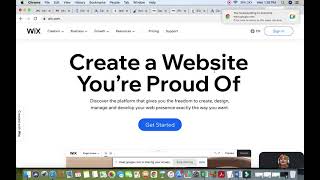How to Make a Website - Wix Tutorial for Beginners
❤ ➔ https://wl.tools/wix
#1 Content Generator https://gravitywrite.com/'>https://gravitywrite.com/
The Best Place to Host your Website https://webspacekit.com/
➔ https://visit.websitelearners.com/30S4
% ➜ https://go.webspacekit.com/WIXsite2020
✍ ➜ https://gravitywrite.com/'>https://gravitywrite.com/
➜ https://bit.ly/WebsiteRequirement
Learn how to create a website using Wix
0:00 Intro
0:54 Create an account in Wix
1:40 Choose a design for your website
2:34 Add your content to the design
5:14 Publish the site on the internet
6:35 Logging into Wix
7:27 Part 2 Changing different parts on your site
7:40 Change Menu
8:25 Change Logo
9:58 Change site’s appearance in Google search
11:40 Create a new page on your site
15:58 Change the Appearance of elements
17:30 Optimize your site for mobile view
19:50 Remove Ads on your site
Step 1: Create an account in Wix
click here ➔ https://wl.tools/wix
& Sign up
Step 2. Choose a design for your site
Click ‘Choose a template’ and choose any template
Step 3. Adding content to your site
Now click ‘Edit this site’ and you can change any content
To edit other pages, go to that page & start editing.
Step 4. Publishing your site on the internet.
Click ‘Publish’ ► Enter the name you want ► Click
‘Save & Continue’
To make changes in the future.
Go to Wix.com ► Click ‘Sign in’ and log in
click ‘Edit site’ & you can make the changes.
PART 2: Changing Different Parts of Your Website
Step 1. Changing the Menu.
Click on the menu & select ‘Manage Menu’
And edit your menu just by drag & drop
Step 2. Changing the logo.
Click on the default logo ► Click ‘Delete’
Click ‘Choose Image’ & drag & drop the image you want
Step 3. Changing site Appearance on Google search results
Go to Pages ► Home ► SEO
Change the site title & add the description.
To create a new page, Go to Pages ► Add Page ► Enter a name for the page & add content to it
To check the moblie view of the site
click on the mobile view and your site will be optimized for mobile
Now make changes in mobile mode
You have an Ad on your site
To remove this ad?
Step1. Upgrade your plan in Wix
Click ‘Upgrade Now’ and choose your plan.
Choose the plan & Select the duration
enter your details and click ‘Submit.
go to your site and click ‘Refresh’
Step 2. Get your own domain name
As you upgrade your plan you will get the domain name free for 1 Year
This is how you can create your website using Wix.
❤
Free Domain + ⚡ Fast Hosting | | https://wl.coupons/3Ly9ZYe
Readymade Websites for Sale | | https://wl.coupons/3LuSSpZ
Get your website developed by Experts | https://wl.coupons/381zgw4
Check out our Top recommended | https://wl.coupons/3wvcNRo
&
Make a Website in 10 mins | https://wl.coupons/39Gu5SA
Make a Blog Quick & Easy | https://wl.coupons/3G2Ykzm
Make an Ecommerce site | https://wl.coupons/3wwf52X
Beginner WordPress Course | 50% Coupon ytSub | https://wl.coupons/3lsDOyJ
Ecommerce Course | SAVE 50% Coupon ytSub | https://wl.coupons/3lu1NO2
Check out our Blog posts for free content | https://wl.coupons/3LAvVlk
Grammarly20% offhttps://wl.coupons/Grammarly
Publer10% offhttps://wl.coupons/publer
Mangools 10% offhttps://wl.coupons/mangools
Fiverr10% off Coupon WEBSITELEARNERS10https://wl.tools/fiverr
Astra10% off Coupon WLDiscounthttps://wl.coupons/Astra
SEMScoop20% off Coupon SAVE20LThttps://wl.coupons/SEMScoop
Anyword20 % off Coupon Anyword20 https://wl.tools/Anyword
:
❜ : https://websitelearners.com/careers/
Want your website developed by us? Email us your requirements to [email protected]
& :
Instagram ➜ / websitelearners
Facebook ➜ / websitelearners
LinkedIn ➜ / websitelearners