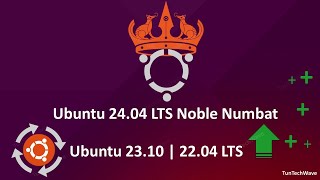How to Install Jitsi Meet on Ubuntu 22.04 VPS - Step-by-Step Guide
In this video, we have an exciting tutorial for you. We'll be showing you how to install Jitsi Meet on an Ubuntu 22.04 VPS. Jitsi Meet is a powerful opensource video conferencing platform, and setting it up on your own VPS gives you complete control over your meetings.
Get Kamatera VPS (30 days free trial)
https://zacstech.com/go/kamateravps/
Get RedHosting VPS
https://zacstech.com/go/rosehosting/
Get InterServer VPS
https://zacstech.com/go/interserver/
Get Hawk Host VPS
https://zacstech.com/go/hawkhost/
Register domain name
https://tinyurl.com/y8hz9seu
Commands
echo 'deb htts://download.jitsi.org stable/' | sudo tee /etc/apt/sources.list.d/jitsistable.list (edit https removed letters)
wget qO htts://download.jitsi.org/jitsikey.gpg.key | sudo aptkey add (edit https removed letters)
sudo apt install apttransporthttps
systemctl status jitsivideobridge2
sudo ufw enable
sudo ufw allow 80/tcp
sudo ufw allow 443/tcp
sudo ufw allow 10000/udp
sudo ufw allow 22/tcp
sudo ufw allow 3478/udp
sudo ufw allow 5349/tcp
sudo ufw enable
DISCLAIMER: This video and description contain affiliate links, which means that if you click on one of the product links, I’ll receive a small commission. This helps support the channel and allows us to continue to make videos like this. Thank you for your support!