'How To Install and Play Command and Conquer Generals on Windows 11 - Complete Guide'
In this video I cover a method of installing and playing Command and Conquer Generals Zero Hour on Windows 11 as well as fix the resolution and camera zoom issues.
Step 1. Purchase Command and Conquer Generals.
To my knowledge, there are two ways to play the older C&C titles on Windows 11, either with an EA Play subscription, or if you were lucky enough to purchase the Command and Conquer The Ultimate Edition at some point in the past, which unfortunately nolonger available.
Step 2. Install EA App & Game.
Since this video was released, the Origin client was replaced with the EA App, but the same process still applies.
https://www.ea.com/eaapp
Download and install the latest version of the EA App, sign into your account and download the game.
Once installed, launch and within the game’s graphic settings, set to high and then exit the game.
Step 3. Resolution Fix.
By default, the ingame settings will not allow you to set a resolution of 1080p or higher.
Instead, you will need to make this change manually in the options.ini file.
You will find this inside your “Documents/Command and Conquer Generals Zero Hour Data” folder.
Open the ini file with a text editor and set the Resolution line to match your monitor’s native resolution.
Once done, save the file.
The game will now play at your native resolution, but the game’s camera will be too zoomed in.
Step 4. Camera Zoom Fix.
https://www.moddb.com/games/ccgenera...
By default, the game's camera will be zoomed in too close.
To fix this, download this file from the Moddb website.
Extract the archive and paste the ini.file into the following directory.
Program Files (x86)/Origin Games/Command and Conquer Generals Zero Hour/Command and Conquer Generals Zero Hour/Data/INI
#commandandconquer #generals #windows11
Social Media Links
Discord / discord
Facebook / intelligentgaming101640054531594
Mastodon https://mastodon.social/@Intelligentg...
Reddit / intelligentgaming2020
Twitter / inspectorgecko


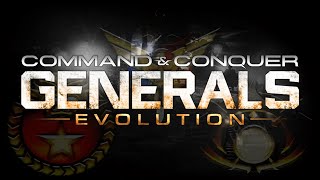



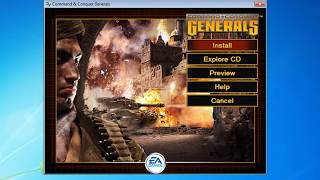






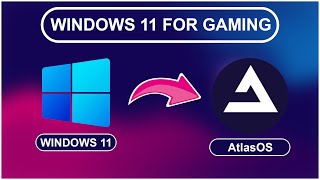





![[C&C Zero Hour] 1vs7 Airforce vs 7 Infantry Hard Difficulty](https://i.ytimg.com/vi/9mIOLnhmWi0/mqdefault.jpg)












