How To Insert Multiple Clips in Multitrack of Adobe Audition CC 2019
▶ Check out my gear on Kit: https://kit.co/mikemurphyco
#adobe #audition #multitrack
This tutorial is in the Multitrack of Adobe Audition CC 2019
1. How to insert multiple clips each on their own track
2. How to insert multiple clips all on one track
3. How to set Preferences for inserting multiple clips
Try or buy Adobe Audition (affiliate link):
https://mikemurphy.co/audition'>https://mikemurphy.co/audition
By default:
Dragging multiple clips on the multitrack will add clips to their own tracks
Hold the Option key to insert multiple clips all on one track
How to insert multiple clips each on their own track
1. Open Multitrack Adobe Audition
2. Import Audio Files/Clips
3. Select multiple clips (Shift + Click)
4. Drag onto multitrack and each clip will be on its own track
How to insert multiple clips all on one track
1. Open Multitrack Adobe Audition
2. Import Audio Files/Clips
3. Select multiple clips (Shift + Click)
4. Hold the Option Key and drag onto Multitrack
5. Each clip will line up next to each other on one track
How to set Preferences for inserting multiple clips
1. Open Multitrack Adobe Audition
2. Click Adobe Audition in Menu Bar
3. Click on Preferences
4. Click on Multitrack Clips
5. Go to section ‘When Inserting Multiple Clips’
6. Click the radio button for which you want to be the default setting
1. ‘Add all selected files to the same track’ or
2. Place each file onto its own track
➜Amazon Influencer Store: https://www.amazon.com/shop/mikemurphyco
➜See All My Gear: https://www.mikemurphy.co/podgear
➜ Get Adobe Creative Cloud: https://mikemurphy.co/adobe'>https://mikemurphy.co/adobe
➜Screencast Software:
Screenflow: https://mikemurphy.co/screenflow'>https://mikemurphy.co/screenflow
➜ VISIT MY WEBSITE:
https://mikemurphy.co
➜ SUBSCRIBE TO PODCAST
https://mikemurphy.co/itunes
➜ SOCIAL MEDIA:
Instagram: / mikeunplugged
Facebook: https://mikemurphy.co/facebook
Twitter: / mikeunplugged
YouTube: https://mikemurphy.co/youtube
Amazon Associates Disclosure:
Mike Murphy is a participant in the Amazon Services LLC Associates Program, an affiliate advertising program designed to provide a means for sites to earn advertising fees by advertising and linking to Amazon.com















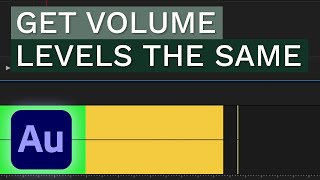




![Exporting Audio in [Adobe Audition CC]](https://i.ytimg.com/vi/PmqfLzx6Vcs/mqdefault.jpg)











