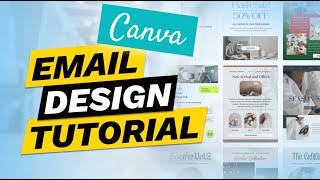How to Import Your Canva Email Design into Klaviyo
✨ Design emails like the big brands! Sign up for my Figma Email design course here: https://emailmarketingbff.com/emaild...
In this video, you'll learn how to quickly and easily import your Canva email designs into Klaviyo's email builder. Follow along and you'll be able to create stunning email campaigns that perfectly align with your brand's aesthetic.
EasyEcom Email Templates on sale for 20% for a limitedtime https://emailmarketingbff.com/ecom
⭐ Get access to the free design of the month here: https://emailmarketingbff.com/newsletter
I'll walk you through the entire process, step by step, so even if you're new to email marketing or have never used either platform before, you'll be able to follow along.
Whether you're a small business owner looking to improve your email marketing efforts or a marketer looking for ways to streamline your workflow, this video is for you. So, grab a cup of coffee, sit back, and get ready to learn how to import your Canva email designs into Klaviyo in no time!
⭐ Canva: https://partner.canva.com/babYzk
⭐ Klaviyo: https://bit.ly/klaviyopeyton
1:35 Version One Export
7:00 Version Two Export





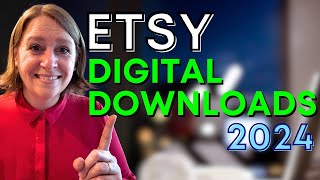












![Build Your Website for Free in Canva! | Beginners Tutorial [2024]](https://i.ytimg.com/vi/D0YxX5Ukj6I/mqdefault.jpg)