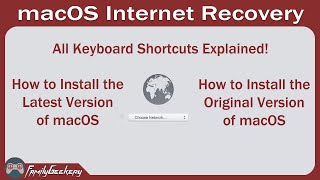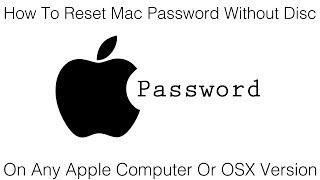How to Fix Mac Won't Boot into Recovery Mode
In this video, I’m going to show you how to fix Mac when it won't boot into Recovery Mode. Discover essential methods to get your Mac back on track and troubleshoot effectively. Text tutorial: https://bit.ly/3NhWzTK
Timestamps:
0:00 Intro
1:03 Method 1: Reset SMC
1:42 Method 2: Use Safe Mode
2:09 Method 3: Use Time Machine Backup
2:46 Method 4: Create a bootable installer
3:20 Method 5: Use Mac Internet Recovery
Learn about resetting the System Management Controller (SMC) and using Mac Safe Mode to identify and resolve boot issues. Explore Time Machine Backup, creating a bootable installer, and utilizing Internet Recovery for more advanced solutions.
Method 1: Reset SMC
1. Turn off the computer and unplug it completely.
2. Plug it back. Press and hold the keys: Control, Shift, and Option along with the Power button for 10 seconds. Release all the buttons and restart. Now, your SMC has been reset.
Method 2: Use Safe Mode
1. Power off or restart your Mac. Then press and hold the Shift key immediately as your Mac starts up.
2. Release the key when the login screen appears, then log in to macOS.
3. It may need you to log in again. On either the first or second login window, the Safe Boot will appear in the upperright corner of the window.
Method 3: Use Time Machine Backup
1. Restart Mac and click on the Options tab during startup. Connect your Time Machine, and it will boot in a while.
2. Choose the Recovery Drive to boot Mac and click on Use Disk to update the system storage.
Method 4: Create a bootable installer
1. Get to the Utility window by restarting your Mac and accessing the Options tab during startup.
2. Choose the Disk Utility mode and connect a bootable installer drive with the Mac.
3. You have to select the drive from the popup list, and Mac will restart. Now you can repair Mac easily so that it can be used like before.
Method 5: Use Mac Internet Recovery
1. Directly access the internet recovery mode by longpressing the Option + Command + R during the restart. A globe icon will appear on the screen with a status bar.
2. Connect to a network and follow the steps guided by the utility. When you finish the process, Mac repair will be done, and you will access it.
SUBSCRIBE to get more solutions: https://www.youtube.com/c/RecoveritDa...
▶Follow us on TikTok / wondersharerecoverit
▶Follow us on Facebook / recoveritdatarecovery
▶Follow us on Twitter / ws_recoverit
▶Follow us on Instagram / wondershare.recoverit
▶Follow us on Quora Space: https://www.quora.com/q/recoverit
▶Follow us on our Quora account: https://www.quora.com/profile/Recover...