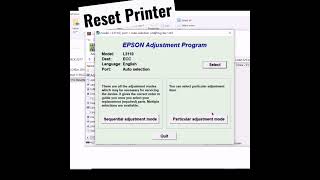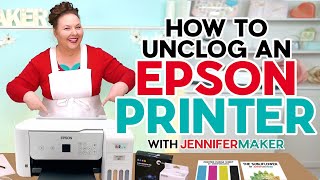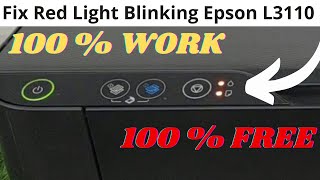How to Fix Epson Printer Two Red Light Blinking Problem (100% Tested Methods)
Practically showing you how to fix all Epson "L" series printer's two red light blinking problem without open or unscrewing the printer. When Epson double red light blinking problem happens and how to resolve this problem.
First Method Head clean printer by using printer default software.
Second Method Use WIC printer resetter software
Download link https://www.wic.support/download
If you want to try free for the first time then "TRIAL" is key for you to test the software.
All Epson printer model that can fix by our tips and tricks
L120
L200
L210
L220
L300
L350
L355
L360
L365
L380
L385
L455
L550
L555
L565
L655
L1455
L3100
L3101
L3110
L3115
L3116
L3150
L3152
L3156
L4150
L4160
L5190
L6160
L6170
L6190
L14150
L15150
L15160
✔ Subscribe for More Technology video
➤➤http://bit.ly/2VX3Rni
It will make our family bigger if you follow on:
❂ Instagram: / digitalpunditji
❂ Facebook: / digitalpunditji
❂ Twitter: / digitalpunditji
Connected Together
I use this to create videos
Microphone: https://amzn.to/3aAoc60
Tripod: https://amzn.to/2CCrt8f
Tripod 2: https://amzn.to/34eNvcC
Camera: https://amzn.to/2Q6BAoW
Thank you for watching this video keep Sharing keep Watching Digital Pundit.
I hope to see you soon.
#Epson #Printer #epsonredlighterror