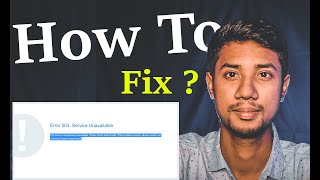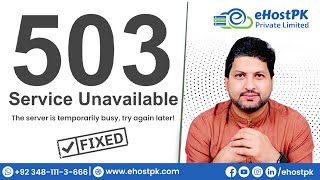How to Fix 503 Service Unavailable WordPress Error (Quick Solution)
in this video tutorial im explaining how to fix error 503 service unavailable the server is temporarily busy try again later. if you like to read more about this problem: https://tips2fix.com/howtofix503s...
Very Quick Solution:
Fix “503 Service Unavailable Error” in WordPress
Navigate to wpcontent/plugins/pluginname and rename the folder to pluginnamenew. This will automatically deactivate the plugin so you will have access to the WordPress dashboard.
You can do this with plugins or with Themes , in my case it was theme old outdated and needed to update it and as you see the video this fixed my website.
Chapters:
0:00 intro
0:44 Login to cPanel hosting to investigate 503 error
1:16 Edit index.php to see if server is online
2:16 Replace Plugins Folder
2:40 Rename Themes Folder
3:23 Theme Outdated was the problem
4:00 update WordPress theme manually
4:35 Error 503 Disappear and Fixed very well
If you you didn't fix this error yet than watch this post with other methods that helps you to fix it.
https://tips2fix.com/howtofix503s...


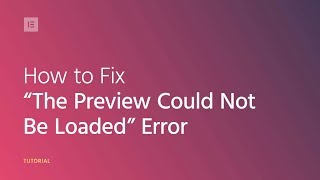




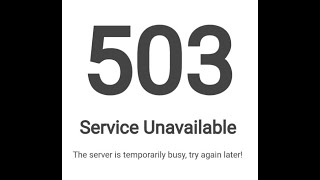
![ChatGPT Can Now Talk Like a Human [Latest Updates]](https://i.ytimg.com/vi/ID5tc61iksY/mqdefault.jpg)