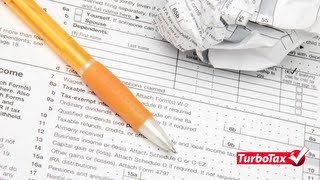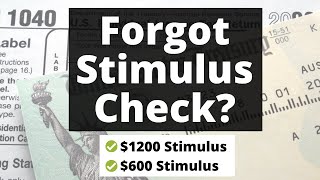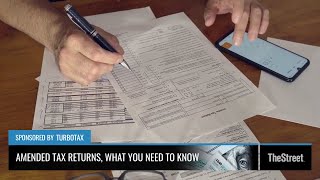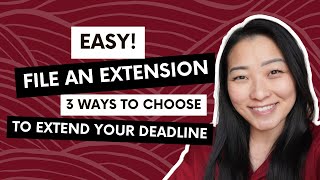How to File an Amendment *UPDATED* - Step by Step TurboTax Tutorial
Welcome to the full complete walkthrough of filing an amendment through TurboTax online! (My initial video didn't have the full walkthrough since TurboTax didn't have it up and running at that time yet.)
What's In This Video?
2:40 Adding Another W2
5:15 Adding Crypto Currency
8:04 Tips & Tricks / Need to Know!
Important Resources
Where's My Amended Return?: https://www.irs.gov/filing/wheresmy...
Amended Return FAQs: https://www.irs.gov/filing/amendedre...
More on Amended Returns from the IRS: https://www.irs.gov/taxtopics/tc308
IRS Crypto Currency FAQ: https://www.irs.gov/individuals/inter...
Crypto Tax Guide: https://turbotax.intuit.com/taxtips/...
NFT Tax Guide: https://taxbit.com/blog/nfttaxguide...
Taxes & Cryptocurrency, Investopedia: https://www.investopedia.com/tech/tax...
//
Hello there! My name is Becca and I'm here sharing everyday skills for everyday people. Not everything is "common sense", and we don't always want to ask questions about the things that come so easily to others. I gotchu! Here on this channel, we go through everything finance, career, and life hack related to give you the jump start you need for success in all areas of life.
Interested in More? Check these videos out:
1. 8 #Jobs That Can Make Over $25 an Hour Without a #Degree : • 8 #Jobs That Can Make Over $25 an Hou...
2. #Step by Step TurboTax for Beginners: • Step By Step TurboTax for Beginners: ...
3. #TurboTax for #Beginners (2023 Update): • (2023) TurboTax for Beginners: File Y...
4. File a Tax #Extension : • How to File an Extension for Your Inc...
5. File #SelfEmployed Taxes as a #Business Owner: • How To #Easily File as a #SelfEmploy...
6. Crush Your Financial #Goals: Building Credit for Beginners: • Crush Your Financial #Goals: Build...
7. File an Amendment w/ TurboTax: • How to File an Amendment *UPDATED* ...
Disclaimer: This video is not sponsored and all information is provided honestly of my own free will. Links within this description may be affiliate links.
Let's Get Detailed (What am I Using as a Creator?)
Camera/Mic: iPhone 12 Pro Max
Camera: Canon 6D, https://amzn.to/3OJ8sUw
Mic: Blue Yeti Nano, https://amzn.to/3MVDKWO
Recording Software: OBS, https://obsproject.com/
Editing Software: Adobe Premier Rush, Canva
Backdrop Stand: https://amzn.to/427Ksxo
Backdrop (leaves): https://amzn.to/45ptqNU
Backdrop (white): https://amzn.to/45yAkAp
Mic Table Stand: https://amzn.to/45AsYN8
Camera/Phone Stand: https://amzn.to/3qbrit7
#smallyoutuber #smallcreator