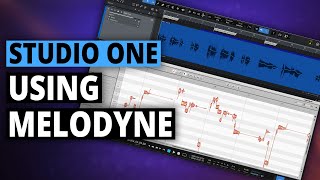How to Edit Audio in Studio One (EASY SHORTCUTS)
Do you want to learn how to start editing audio in Studio One? Then you need to watch this video.
PreSonus has recently released its terrific audio editing software Studio One. As a beginner like you, I am excited to know what this new software can offer in our production. I'll also share with you the amazing things I've discovered from creating my first audio tracks to mixing audio!
Want to learn everything about Audio? mrc.fm/learn
Looking for Custom VoiceOvers, Jingles, Podcast Intros and more: musicradiocreative.com
0:00 How to use Studio One?
0:10 What do I expect in Studio One?
0:50 Studio One Workspace
1:02 Add Track
1:33 Recording of Audio sample
1:55 Playback, Trimming & Selecting Tracks
3:31 Hold Command/Control + left click
3:53 Splitting the Audio
▶My YouTube Setup: https://mrc.fm/equipment
▶Get FREE jingles: https://mrc.fm/fjf
▶Subscribe To My Channel: https://mrc.fm/youtube
Cool Stuff For Audio Creators
▶Community For Audio Geeks Like Me: https://community.musicradiocreative.com
▶Buy My Royalty Free Music: https://musicradiocreative.com/collec...
▶Get Your Own Jingles and Voice Overs: https://musicradiocreative.com
▶Get the exact sound effects and audio production elements I use here: https://mrc.fm/sfx
▶Audio Sale is now ON: https://mrc.fm/sale
Hi there! I'm Mike Russell from Music Radio Creative. I am an Adobe Certified Professional and my aim is to teach you the secrets you need to know to create bettersounding audio with the use of various techniques. From Adobe Audition tips and tricks to your choice of microphones, audio gear, home recording setup, and many more! Podcasters, Livestreamers, Filmmakers, and even YouTubers can make use of what I am about to show!
#studioone #audioediting #audiotutorial