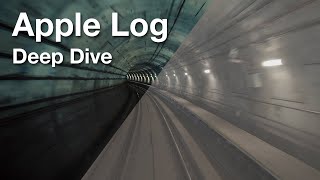Secret weapon how to promote your YouTube channel
How To EASILY Color Grade Apple ProRes LOG - iPhone 15 Pro Max | DaVinci Resolve Tutorial
Learn how to color grade Apple's new ProRes LOG footage using DaVinci Resolve 18.6
Videos shot with the native iPhone camera app using the iPhone 15 Pro Max in 4K 30p.
Time Jumps:
0:00 Color Grading Apple Log
0:14 Shooting Settings (ProRes Log)
0:31 Davinci Resolve Setup
0:55 Basic & NotSoBasic Grade
1:15 Clip #1 Basic Conversion (Log to Rec.709)
1:45 Clip#1 Color Correction
2:37 Clip #1 Grading/LUT
3:13 Clip #1 Glow & Vignette
4:33 Clip #1 Final Grade
4:42 Clip #2 Basic Conversion
5:04 Clip #2 Color Grading (Hues, Saturation)
6:10 Clip #2 Adding Effects Light Rays
7:28 Clip #2 Final Grade
7:36 Subscribe for more!
Follow me on Instagram:
/ umarnaq
Recommended