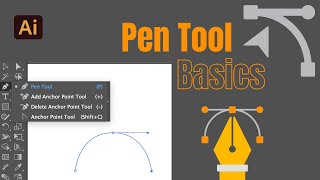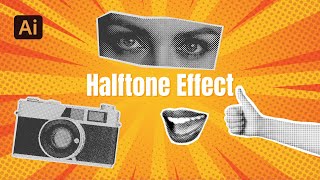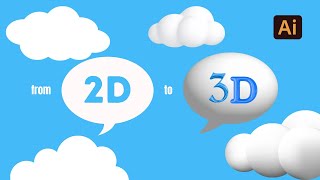How to Design a Flat Character in Illustrator (Easy Illustration)
Adobe Illustrator is a perfect tool for flat character design because you can literately draw a character using the most basic tools and enhance it using its endless options of vector editing tools.
Yes, it can get a bit complicated for beginners, but it's not impossible. You'll be playing with the shapes and layers mostly.
❗If this is your first time creating a flat character, start with the easiest shape circles! Then use the Pathfinder Tool (Unite) to combine the shapes. If you don't know how to combine shapes or not familiar with the Pathfinder options, check this out:
• Illustrator Pathfinder Tool Explained...
• 3 Quick Ways to Combine Objects and S...
I suggest you to use layers to organize your artwork: • Master Adobe Illustrator Layers Panel...
Choose 3 to 5 colors and create a color palette: https://illustratorhow.com/makecolor...
If you're not sure what colors to use, you can sample colors from an actual image using the Eyeropper: https://illustratorhow.com/howtouse...
Use the Pen Tool and Paintbrush to add details: https://illustratorhow.com/howtouse...
Want to get trained and become a professional graphic designer? Check out my 30Day Graphic Designer Pro training program: https://illustratorhow.com/course/
⏰ Timestamps:
0:00 Intro
1:07 Setting up add layers
1:23 Design the character's face
4:00 Design the character's hair
6:25 Add details to the face
8:12 Design the body and clothes
#chracterdesign #illustratortutorial #illustration #illustratorcourse #illustratorcourse #designinspiration #drawingtutorial