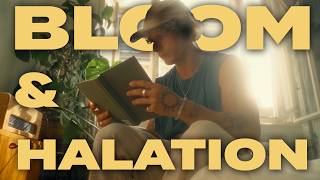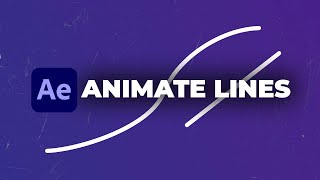HOW TO CREATE THE 'BEATS BY DRE' Locked on Stabilizer Effect in After Effects CC
In today's video, I will show how to recreate the lockedon stabilization effect that is featured in the Beats By Dre Powerbeats Pro commercial. This Adobe After Effects tutorial will guide you through the process of achieving this effect.
It is the first After Effects tutorial on the channel, so if you would like to see more, I would be happy to create more! Thank you for watching!
SUPPORT THE CHANNEL: https://trentorials.gumroad.com/
⏰◇⧎ TIME STAMPS ⧎◇⧎◇⧎◇⧎◇⧎◇⧎◇⧎◇⧎◇⧎◇⧎◇⧎◇⧎◇⧎◇⧎◇⧎◇⧎◇⧎◇⏰
00:00 Intro
00:24 Filming Criteria
01:13 Creating Comps
01:40 Tracker Stabilization
03:10 Scale & Reframe
⏰◇⧎◇⧎◇⧎◇⧎◇⧎◇⧎◇⧎◇⧎◇⧎◇⧎◇⧎◇⧎◇⧎◇⧎◇⧎◇⧎◇⧎◇⧎◇⧎◇⧎◇⧎◇⧎◇⧎◇⏰
___________________________________________________________________
△ My Drone: https://amzn.to/3HjDflV
△ My Camera: https://amzn.to/47CborI
△ My Main Lens: https://amzn.to/48zgOFj
△ Super Wide Lens: https://amzn.to/3S479Q5
△ My Tripod: https://amzn.to/3SkBxqz
△ Budget Key Light: https://amzn.to/48AKj9G
△ Bendy Tripod: https://amzn.to/3Smbpf9
△ Microphone: https://amzn.to/493grCs
(affiliate links FYI)
Disclosures: All opinions are my own, any advice I provide is strictly through my own experiences and does not constitute legal and/or 100% accurate facts
#stabilizer #aftereffects #videoeditingtutorial #beatsbydre