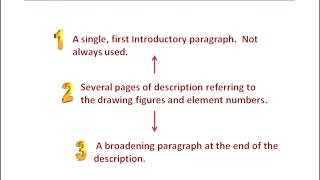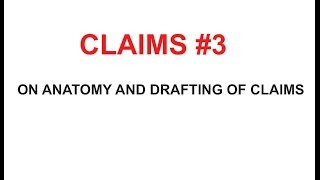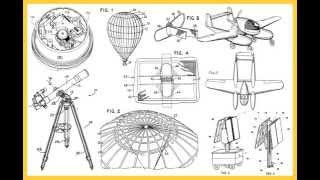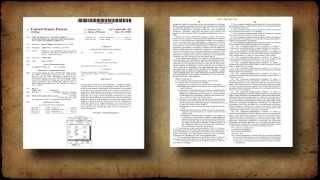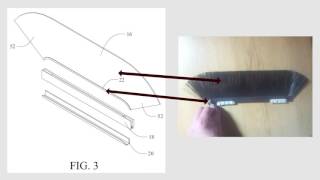How to Create Patent Drawings by Don Boys of Central Coast Patent Agency
http://CentralCoastPatent.com provides free Patent Writing and Patent Filing resources, including drawings, for people who are asking "how to get a patent on my idea", presented by Don Boys, a registered United States Patent Agent.
This is the first of six videos in Step #5 from http://patentrightsrestored.com/paten...
that teaches about patent drawings in general.
Below is the text of the spoken content of this video.
Drawings
• After you have worked through the previous how to create patent drawing videos to determine if your patent filing idea may actually be patentable, and you have determined you want to go forward, you are at the point of developing a set of patent drawing figures, which is the beginning of your authorship of your provisional or nonprovisional patent application. Remember, you don’t need a patent lawyer to create your patent drawings. We use Corel Draw, but search for best software for patent drawings and choose what’s good for you.
• It is important at this point in the process for you to create an organized folder system in windows where you can store and retrieve documents as you go forward in the patenting process.
Switch to Slide #2
• Our suggestion is that you create a hierarchical folder set with the top folder named for either the title of your invention or with a number or code of your choosing.
• Within the top folder (second level) create one folder named "Heart" where you store the drawing or drawings and the description that you prepared in Step #2. These docs will then be ready for your reference.
• Create another folder at this second level named "Drawings"
• . This is where you may store different iterations of drawings in your development of drawing figures for your invention.
Switch to Slide #3
• Here is a good example of a drawing of a mechanical device in a patent application
• Every patent application must have at least one drawing figure if the subject matter is of a nature that a drawing will be useful in describing and understanding the invention. In by far most cases several drawing figures are useful and may be referred to as the drawing set.
Switch to Slide #4
• The drawing figures are very important for the patent application, and are, in fact, the starting point.
• The drawing figures are the Keystone, and without them, the rest of the application cannot stand. Once a very good set of drawing figures is developed, the specification becomes much easier to author.
Switch to Slide #5
• There are two essential questions for you to answer at this point. The first is WHAT. What are the drawings that will adequately describe your invention? How many? What kind? We will guide you to answer this question.
• Once the What is answered, the next question is HOW. How do I produce these drawing figures? We will teach you several ways that you can produce adequate drawing figures, once you know what figures you need to produce.
Switch to Slide #6
• Following slides present examples of the different sorts of drawing figures that you might need. This first example is a mechanical drawing from a patent to Albert Cabassa for a foldable wire caddy.
Switch to Slide #7
• This is Fig. 3 of the wire caddy invention. Notice that this shows reels in place, which enables a description of how the reels interact with the deployed caddy.
• Notice that the elements numbered from Fig. 1 retain their element numbers. new elements are in the 300399 range for Fig. 3.
Switch to Slide #8
• Here is an example of a Flow Diagram. A flow diagram shows steps in a method or process.
• In this particular case, the method is about routing incoming calls in a callcenter environment. Sequential operations are shown as boxes. Decision points are in diamond boxes and expressed as questions.
Switch to Slide #9
• Here is an example of a Network Architecture Diagram. Any time a network is involved, which is the case with Internetrelated inventions, the first figure should usually be such a network diagram.
Switch to Slide #10
• Here is a timing diagram. Such diagrams are used to explain, for example, timing and the order of events in set up of a telephone call in a telephone network, which is the case for this diagram.
Switch to Slide #11
• Here is an example of a Block Diagram. This one illustrates a simple architecture for a computer, illustrating a Central Processing Unit (CPU), a Compact Disk Drive (CDDr), a Dynamic Random access Memory (DRAM) with a Cache, and a Hard Disk Drive (HDD), all connected through a Bus system 206.
Switch to Slide #12
• This figure is what is called a "Screen Shot". With the rise of the Internet Network and services provided by Internetconnected servers, where one uses a Browser application like Internet Explorer or Firefox to navigate to different websites, different pages in a website often exhibit Interactive Interfaces where one may scroll through information and links leading to other sites or further action.