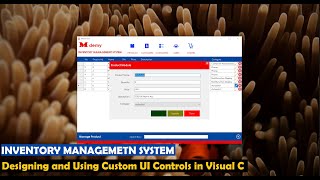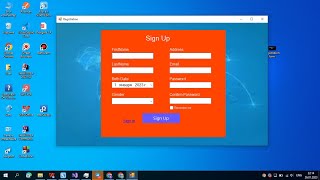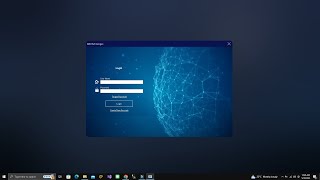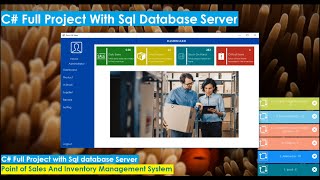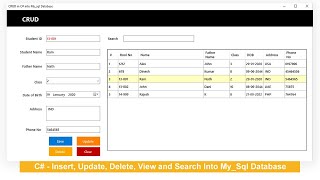How to Create An Inventory Management System from Scratch | WinForms | C# | Part 4: Create Users
#inventorymanagementsystem #csharp #windowsforms #sqlserver #sql #databaseinventorymanagementsystem #dashboard #mainmenu
Part 4: Creating User Forms (frmUser and frmUserList)
How To Create A Complete Inventory Management System In C# WinForms & SQL Server From Scratch Part 4: Creating User Forms (frmUser and frmUserList). Using the power of C# WinForms and SQL Server to create an Inventory Management System from the ground up. This video series will cover, the essentials of database design, user interface development, and the intricacies of connecting the frontend to a backend SQL Server database. We will build a featurerich application that seamlessly handles your inventory, from product details to stock tracking. Part 5 coming up soon in a few days' time.
Email: [email protected]
Part 1: • Database Design for Inventory Managem...
Part 2: • How to Create An Inventory Management...
Part 3: • How to Create An Inventory Management...
Part 4: • How to Create An Inventory Management...
Part 5: • How to Create An Inventory Management...
Part 6: • How to Create An Inventory Management...




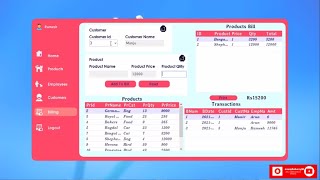




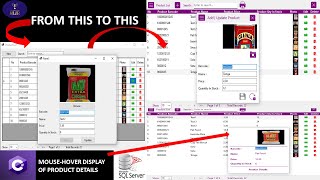
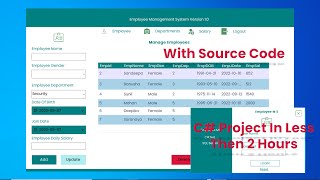
![VB.NET SQL (XAMPP) | insert, update, delete, search [CRUD] in Visual Basic Net](https://i.ytimg.com/vi/so89xAxXvc8/mqdefault.jpg)