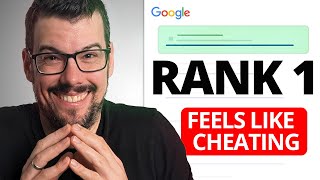How to Collect Payments with Google Sites | Payment Page Tutorial
In this Google Sites payment page tutorial, I share how you can create a payment page with Google Sites and start collecting payments by integrating Stripe.
► Need help building your professional online store? Get our premium conversionfocused Google Sites ecommerce template here:
https://godigitalnow.store/products/g...
► Looking for a simple, understandable and actionable road map for small business success online? Make sure you get our allinone small business playbook
https://godigitalnow.store/products/g...
► Relevant resources mentioned in this tutorial:
How to create a website with Google Sites:
• How To Create A Free Website With Goo...
How to create recurring payments in Stripe:
• How To Set Up Recurring Payments in S...
How to use Stripe:
• How To Use STRIPE To Receive Online P...
Top 5 AI website builders for small businesses:
• Top 5 Best AI Website Builders | AI G...
► Today we navigate through the below chapters for this Google sites payment page tutorial:
0:00 Intro
0:56 Getting started
01:41 Create a landing page with Google Sites
05:39 Stripe
06:44 Add a product inside Stripe
08:27 Create a payment page with Stripe
09:53 Create a confirmation page with Stripe
11:52 Add a payment page link
14:06 Outro
► Are you interested in joining our small business community?
Join us to receive actionable tips, tutorials and tools to grow your small business online (Subscribe to our email list) or join our exclusive community here: https://mailchi.mp/71ac3fcdbfdf/stewa...
Let me know if you found this Google sites payment page tutorial helpful. Also, if you require any help or support, make sure to get in touch with us today.
Thanks for watching and enjoy!
#googlesites #paymentpage









![How To Create A FREE Online Store with Google Sites | Google Sites Ecommerce Tutorial [2023]](https://i.ytimg.com/vi/I14YEvxf2OI/mqdefault.jpg)