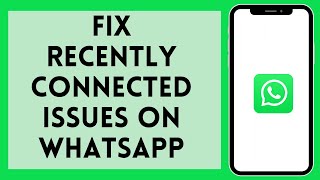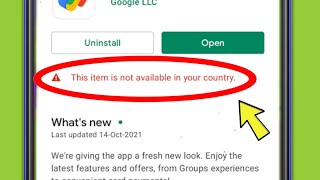How To Change Country In Google Play Store
Let's change your base country on your Google Play Store in this quick and easy guide.
Your Google Play Store account is linked to your Google account that you used to sign in to your Android device. In order to change the country for the Play Store, you have to change your base country on your Google account. I walk you through the steps to change it to any other country or region in this video. The best part is you don't need to use a VPN to change your country and without a credit card, you can also change the country. This is just tied to your billing address so if you do want to pay for a subscription or something the card will have to match your billing address and country. This works on any Android account on a mobile device from Samsung to Huawei and on any PC computer as well.
I hope this video helped solve your problem. App still not working? If so, drop your question in a comment below!