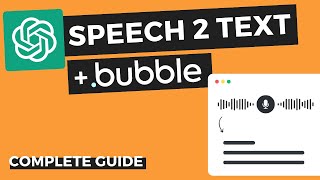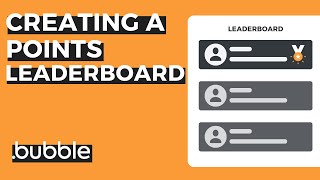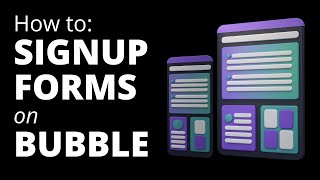How To Build A Quickbooks Clone With No-Code Using Bubble (2024 Flexbox)
In this video, you’ll learn how to build an invoice & expensetracking app just like QuickBooks all without having to write a single line of code
Utilizing Bubble.io’s nocode platform, it explains the exact design and workflows you’ll need to replicate.
✍ You can access the working Notion doc and create a duplicate from this template: https://lachlankirkwood.notion.site/...
Access the image assets used in this tutorial here: https://drive.google.com/drive/folder...
Interested in the full course?
Ready to save months having to build your app from scratch? If you'd like to uncover the full tutorial, you can purchase the complete course here: https://buildingwithbubble.com/howto...
The full course covers:
1. Getting started with Bubble
2. Configuring your database
3. Designing the marketing page
4. Registering user accounts
5. Building a login page
6. Creating a user settings page
7. Inviting team members to a shared workspace
8. Designing the main dashboard page of QuickBooks
9. Making the app fullyresponsive across mobile & desktop
10. Building a CRM to create & store customer details
11. Creating a way to display all of the entries within a CRM
12. Editing the details of customers inside a CRM
13. Building a way to track business expenses
14. Displaying & editing expense items
15. Building a way to create invoices for customers
16. Building a page to display the details of an invoice
17. Generating a PDF version of each invoice
18. Allow customers to make payments for invoices
19. Displaying data visualisations
20. Additional tips & insights
About me
In 2020, I worked directly with the Bubble team to write their 'Howto build' blog series. Each installment shared written instructions on how to recreate popular products using their nocode tool. To simplify the building process, I've created my own video series to help guide you in a more engaging way.
Note: This video series has no direct affiliation with Bubble itself. This is something I've created on my own.
⏱ Timeline ⏱
00:00 Quickbooks clone product demo
05:36 Course overview
07:52 Setting up your database
43:19 Designing the marketing page
1:22:24 Building a dashboard page
2:01:06 Creating a new customer
2:16:18 Displaying customers in a CRM
2:50:09 Editing customer details
3:04:39 Additional insights