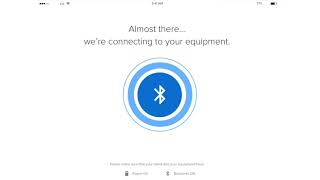How to block iFit automatically update u0026 keep Privilege Mode on ProForm Nordictrack Treadmill PART-1
see Update: PART2: • How to block iFit automatically updat...
How to block iFit automatically upgrade on your ProForm or Nordictrack Treadmill?
1) Do a factory reset;
2) turn the Privilege mode on (tap the screen 10 times, wait 56 sec, then 10 more times, then wait, and then 10 times.... until.....);
3) connect to wifi;
4) install NoRoot Firewall;
5) Put the ifit update server and port to the global filter (SEE DETAILS INSIDE);
UPDATE 12/31/2021 Please add the following 5 website to NoRoot Firewall's Global Filtersprefilter:
(1) img.ifit.com port: *
(2) ifitwolf.s3.amazonaws.com port: *
(3) ifitwolf.s3cdn.ifit.com port: *
(4) s3cdn.ifit.com port: *
(5) s3.amazonawa.com port: *
6) Allow the browser and some apps., but DENY the auto upgrade;
7 please ALLOW all newly installed apps from NoRoot Firewall pending items.
8) then you can stay the Privilege mode On FOREVER!