How To: Autotune Your Voice u0026 Vocals in Audacity
GSmaniamsmart teaches how to autotune your voice and vocals in Audacity using the GSnap plugin.
►Subscribe for more awesome tutorials: https://goo.gl/8kfwLF
A quick and easy howto guide for using the GSnap plugin to autotune your voice and vocals in Audacity. This video will guide you through the download and installation process, the effect controls and how to adjust each, and an example of autotuned vs no autotuned vocals.
Support me and my channels through Patreon below:
https://goo.gl/pPKNGB'>https://goo.gl/pPKNGB
Download the autotune plug below:
http://www.gvst.co.uk/gsnap.htm
Check out the video below to learn how to create your own music covers:
https://goo.gl/qK7QNm
Check out the video below to learn how to get more effects for Audacity:
https://goo.gl/KdZU3w
For those who had problems getting the effect to show up, download my Audacity folder below:
https://www.dropbox.com/sh/80kdvcqb5b...
Check out my other channels below:
GSmaniamsmart: https://goo.gl/blsw51
Advice with GS: https://goo.gl/C5X1uX
Gaming with GS: https://goo.gl/vrqa4a
Music with GS: https://goo.gl/F2amr0
Follow me on social media below:
Patreon: https://goo.gl/pPKNGB'>https://goo.gl/pPKNGB
Facebook: https://goo.gl/v9AEpk
Google Plus: https://goo.gl/wwjXoo
Twitter: https://goo.gl/mkcEsz
















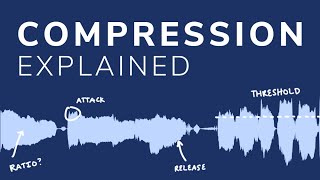

![How To Make a Song in Audacity Recording, Editing, & Mixing [Latest Update] 2021](https://i.ytimg.com/vi/YJS5CQqnciI/mqdefault.jpg)













