How to add PowerPoint Presentation Video Background
In this stepbystep tutorial, learn how you can add a video background to your Microsoft PowerPoint presentation. Video backgrounds play automatically and loop in the background, adding a very nice effect that is sure to impress your audience. You'll also learn how you can quickly compare different video backgrounds using the selection pane. At the end, I show you how to insert your video into a shape. To add a video background into your presentation, you need a Microsoft 365 subscription.
Additional resources
Get Microsoft 365: https://amzn.to/33B3NLz
⌚ Timestamps
0:00 Introduction
0:30 Add video background with Design Ideas
1:47 Add content on top of video background
2:52 Playback controls
3:18 View all stock video backgrounds
5:46 Use selection pane to preview options
7:30 Save video background
7:58 Format video
10:57 Wrap up
Watch related playlists
Playlist with all my videos on PowerPoint: • How to use PowerPoint
Connect with me on social
LinkedIn: / kevinstratvert
Twitter: / kevstrat
Facebook: / kevinstratvert101912218227818
TikTok: / kevinstratvert
Subscribe to my YouTube channel
https://www.youtube.com/user/kevlers?...
Want to watch again? Navigate back to my YouTube channel quickly
http://www.kevinstratvert.com
Support me with your Amazon purchases: https://amzn.to/3kCP2yz
⚖ As full disclosure, I use affiliate links above. Purchasing through these links gives me a small commission to support videos on this channel the price to you is the same.
#stratvert










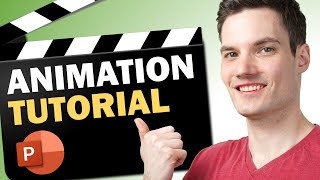








![How to Create Video Background in PowerPoint [Motion Background for PowerPoint]](https://i.ytimg.com/vi/mselYhNdor8/mqdefault.jpg)












