How To Add u0026 Blend Data Sources In Looker Studio
Learn how to add multiple data sources and how to create blended data sources in a single Looker Studio report. Adding multiple data sources lets you present different data using your charts, and blending data can be used to combine data from multiple sources to create new metrics. In this video, we will cover how to create a blended data source using data from two Google Analytics properties. Let's get started!
JUMP TO A TOPIC:
00:00 Introduction
00:54 Create a new report
01:58 Add multiple data sources
03:52 Combining data in Looker Studio
05:06 Creating a blended data source
07:01 Joining data
08:30 Using blended data in charts
09:36 Quickly blending data
11:26 Conclusion
YOUR EXTRA RESOURCES:
Looker Studio Tutorial: • Looker Studio Tutorial For Beginners
Set Targets In Google Data Studio (Now Looker Studio): • Setting Targets in Google Data Studio...
Google Data Studio Becomes Looker Studio: • Google Data Studio Becomes Looker Stu...
This video has been dubbed using an artificial voice via https://aloud.area120.google.com to increase accessibility. You can change the audio track language in the Settings menu.
#LookerStudio
#LookerStudioTutorial
#BlendedData
Join our courses: https://www.lovesdata.com/courses
Subscribe to our YouTube channel: http://www.youtube.com/subscription_c...



![Learn Looker Studio in (46 Minutes) [Beginner Course]](https://i.ytimg.com/vi/-LNc1IvrC20/mqdefault.jpg)








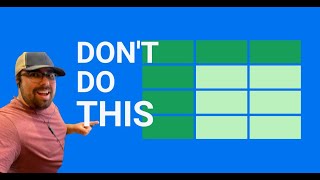



![FULL Google Data Studio Course (2023) ➡ rebranded to Looker Studio) [Compilation]](https://i.ytimg.com/vi/dsAVSsdYC10/mqdefault.jpg)















