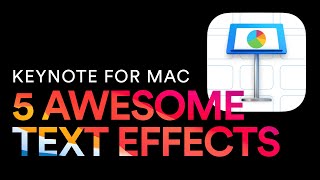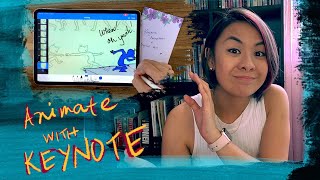How to Add Animation to iMovie with Keynote
Adding animations to your videos will give them a unique, polished visual style that makes them stand out. In this tutorial, you'll learn how to add 2D animations to your liveaction videos for free using iMovie and Keynote. And you don't even need to have previous animation or video editing experience.
We'll be creating handdrawn illustration animations and merging them with a breakdancing video. Because why not? Specifically, this tutorial covers how to:
1. Create basic animated elements (timed to a video) in Keynote
2. Export Keynote animations with transparent backgrounds
3. Import motion graphics into iMovie for editing
... and more!
You'll need a Mac (an iPad might do), as we'll be using Keynote and iMovie — free software that comes standard on Apple computers. If you want to follow along stepbystep, you can download the video I'm using in this tutorial here: https://mixkit.co/freestockvideo/br...
And for more advanced tips on adding animation to video, sign up for my comprehensive "Keynote for Video" course: https://bit.ly/keynotecourse
Like this video's background songs? Get them here (in order of appearance):
https://musicformakers.com/songs/maki...
https://musicformakers.com/songs/kala/
https://musicformakers.com/songs/the...
https://musicformakers.com/songs/step...
https://musicformakers.com/songs/than...
https://musicformakers.com/songs/elec...
#animation #imovie #keynote


![How to Make Animated Videos with Keynote [New Course]](https://i.ytimg.com/vi/4OdxKMNVzg8/mqdefault.jpg)