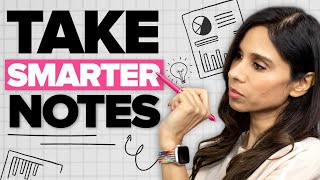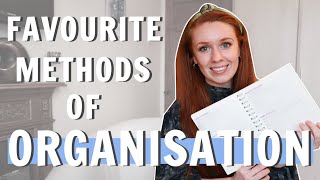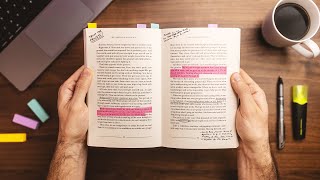How I Manage ALL my Research in OneNote | Life-changing tool for researchers
How to use OneNote to take notes, plan experiments/studies, record results and thoughts, and write up your research as a thesis or report. This video covers everything you need to know about research organization as a PhD student or researcher, whether you do experiments or data analysis. OneNote can revolutionize the way you organize, plan, and document your research journey. In this video, I'll walk you through the essential features and strategies that make OneNote the ultimate tool for managing your digital lab notebook, acting as your daily driver, organizing your research materials, planning your experiments, and even writing up your thesis or papers.
Lab Notebook: Discover how to transform OneNote into your digital lab notebook, replacing traditional pen and paper. Capture experimental details, observations, procedures, and even attach multimedia files for comprehensive documentation. With OneNote's powerful search functionality, find crucial information in seconds, never losing track of your valuable research.
Daily Driver: Learn how to integrate OneNote seamlessly into your daily routine as a researcher. From notetaking during lectures, seminars, or conferences to jotting down spontaneous ideas, thoughts, and inspirations, OneNote becomes your trusty companion. Sync across devices to access your notes anywhere, anytime, and never miss a beat.
Research Organization: Explore advanced strategies for organizing your research materials efficiently using OneNote's hierarchical notebook structure, section groups, and pages. Create dedicated sections for literature reviews, data analysis, experimental setups, and more. Utilize tags, labels, and highlighting to categorize and prioritize information, ensuring easy retrieval at a later stage.
Research Planning: Discover how OneNote can assist you in planning your research projects effectively. Utilize templates for research proposals, project timelines, and todo lists. Collaborate with peers and supervisors by sharing notebooks and coauthoring pages. Leverage OneNote's integration with other Microsoft Office tools to seamlessly link and embed relevant documents.
Thesis and Paper Writing: Learn how OneNote can streamline the process of writing your thesis, dissertations, or scientific papers. Utilize its powerful outlining features to structure your work, maintain references and citations, and keep track of your progress. Effortlessly incorporate multimedia content, such as charts, images, and tables, to enhance the visual appeal of your work.
Unlock the full potential of Microsoft OneNote and take your research productivity to the next level. Join us in this video as we demonstrate tips, tricks, and best practices for using OneNote as a researcher. Stay organized, stay focused, and achieve remarkable results in your academic pursuits.
Don't forget to subscribe to our channel for more insightful content on research tools, productivity hacks, and academic success!
#ResearchOrganization #MicrosoftOneNote #ResearchProductivity #LabNotebook #ThesisWriting #PaperWriting #AcademicSuccess





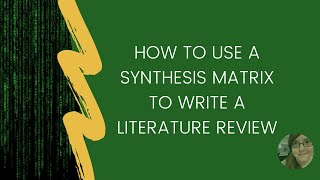


![Digital Note Taking for Engineering Students using Microsoft OneNote [CC]](https://i.ytimg.com/vi/KlweyQ9U42Y/mqdefault.jpg)