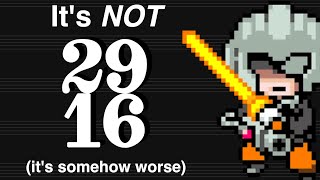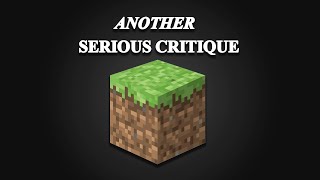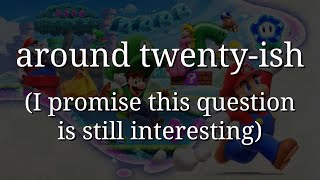How Bad Apple was played inside Super Mario Bros.
In this video, I break down the steps I took to create a TAS of Super Mario Bros. wherein I play the Bad Apple music video on screen.
Here's the TASVideos submission for more information: https://tasvideos.org/8991S
My game Fantastic Fist can be found here: https://store.steampowered.com/app/21...
If you want to follow my TAS tomfoolery, join my discord: / discord
All the background music used in this video (If it isn't coming out of the NES) is from my game's soundtrack.
This video makes some assumptions on your 6502 Assembly programming knowledge. Many of the concepts used in this video would require an entire course on 6502 ASM, and I'd probably lose 90% of the audience halfway through explaining all that. Instead of explaining all that, I'll just assume my target audience is people who already have a decent idea of what's going on, and are willing to pause the video to read the comments on my ASM code if needed. (The ASM code can also be found in the TASVideos link)
On top of explaining how the recent Bad Apple TAS was put together, I also show some ways to improve this TAS, such as playing colored videos.
I don't usually make videos with commentary, so if you want to provide feedback in the comments, all is welcome! If the subtle music in the background is distracting, if I sound too monotonous, or if I completely forgot to explain something, I'll keep that in mind for future videos.
Timestamps / chapters:
0:00 Introduction
0:16 Step 0 Glossary: TAS
1:10 Step 0 Glossary: ACE
2:03 Step 0 ACE in Super Mario Bros.
6:14 Step 0 Writing our own custom code
9:09 Step 1 The Graphics: Convert the video into "Mario tiles"
11:47 Step 1 The Graphics: How to draw to the NES background
14:29 Step 1 The Graphics: Compress the data into "packets"
15:39 Step 1 The Graphics: The limitations of VBlank
16:56 Step 1 The Graphics: Create packets and convert into inputs
18:11 Step 2 The Audio: How to play PCM audio on the NES
21:03 Step 2 The Audio: Generate the inputs, and give it a listen
23:02 Step 2 The Audio: Fixing the audio
24:27 Step 3 Return to Stable Gameplay
25:34 Step 4 Bonus Audio: Multiple interlace functions
26:06 Step 4 Bonus Audio: 26.6Khz audio loop
26:38 Step 4 Bonus Graphics: Larger resolution
27:07 Step 4 Bonus Graphics: 60 Frames per second
27:21 Step 4 Bonus Graphics: Color video: Intro
28:10 Step 4 Bonus Graphics: Color video: Determine color palettes
29:12 Step 4 DOOM
30:10 Conclusion