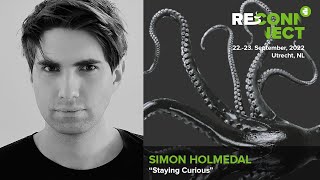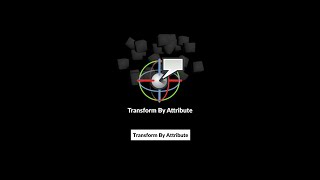Houdini Tutorial: Use the Matrix | How To Extract And Use The Transformation Matrix (COMPLETE WAY)
Using the transformation matrix of objects in Houdini is one of the main techniques when it comes to manipulating objects at the origin, whether it's on animated meshes or scattered objects around your scene. Once you understand the concept, you can easily project your objects and meshes to the origin, make your changes, and send them back to their original positions. In this short tutorial, I will show you the complete method do that.
Find me also on Twitter:
➡ / _ipd3d
===========================
Subscribe and connect with me!
===========================
Checkout pointindex, where you can buy tools, HDA's and 3D models. Lots of cool products will be uploaded, over 100+ free 3D neon signs already available:
https://pointindex.de/
➡ / pointindex
⚡ Don't forget to make an account on pointindex to get updates as soon as they drop:
https://pointindex.de/account/register
⚡ Find me also on Twitter:
/ _ipd3d
About me: I am Irinel and CoFounder of grundform GmbH. I am dedicated to craft a platform, that provides you with unique models and tools for Houdini and beyond to help you in your daily workflow. With over a decade of CGI experience, I want to share with you everything I learned by posting tutorials that are highly focused on Sidefx Houdini, Unreal Engine and Cinema 4D. Let's build together.
⏰ Timecodes ⏰
0:00 intro
1:03 bounding box method
3:00 building matrix manually method
4:24 making x, y, z and center
6:55 build full transformation matrix
8:10 setcomp for the last column
9:50 move to origin
10:17 swapp value for correct orientation
10:27 move back to it place
11:01 finish




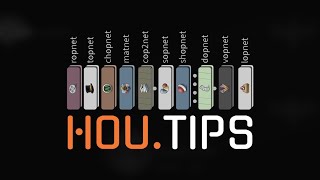
![[VEX for Algorithmic Design] E15 _ Matrix Basics 1 (Basic Transformation)](https://i.ytimg.com/vi/ScYtNmnyF9A/mqdefault.jpg)