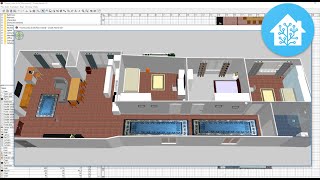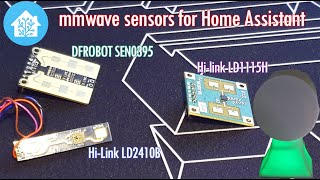Home Assistant TUYA/Smartlife custom component library – Fix Toggle off or on automatically
Fix Tuya Switch Not Keeping Its State When Toggled by manually controlling them without flashing tasmota firmware.
This custom component is a modified copy of the original tuya component built into the home assistant with some modifications to the library used to communicate with Tuya Cloud. Because it still uses the tuya cloud, there is no need to get the local key, device id or ip address, and the integration and use is as easy as installing the original tuya integration.
This is a very simple solution and its been working great for me for the past few weeks.
First go to the page bellow and download the package zip. Extract and copy just the tuya_custom folder from the archive to your Home Assistant custom_components folder.
The custom_components is located at the same path as your configuration.yaml, if you don’t have this folder, simply create it and copy inside the tuya_custom folder you just downloaded.
https://github.com/ollo69/ha_tuya_custom
Now all you have to do is restart the server, after the server has restarted, go to Configuration then Integrations click on the + sign on the lower right to add another integration and search for tuya, you will find a tuya custom integration click on it, and add your account email or phone number, password, country code and select what app you use Tuya, Smart Life or Jinvoo and click submit.
If all the details are correct them a new integration will appear and all the devices will appear under the entities. Now if you have configured as well the official tyua integration then the devices from the custom tuya will have the same name followed by a _2 say if you have a switch.4816744334se3 then the custom tuya will be switch.4816744334se3_2
Configure them in the dashboard and …. That’s it.