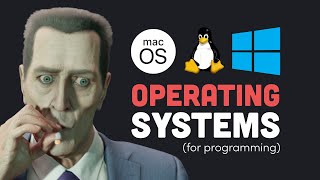Hardware Wallets in TAILS or Ubuntu Linux - Verify GPG Electrum udev rules sweep Paper Wallet
Keep all your crypto safe & upgrade to a Ledger Nano X Hardware Wallet https://shop.ledger.com/pages/ledger...
Alternatively, if you prefer a 100% Open Source wallet, a Trezor One is also a great value wallet https://shop.trezor.io/product/trezor...
Booting in to a live Linux distribution (Tails, Ubuntu, etc) is an easy way to gain access to a secure environment to do things like sweep paper wallets, handle private keys or initialize or use a hardware wallet without having to trust your normal desktop environment. The catch is that there are a few extra steps that are required to get your hardware wallet to work in Linux, specifically that you need to add udev rules... There are a few ways to do this, so this video covers the three main ways that you can do this for a Ledger, Keepkey or Bitbox02. (Tails will work natively for a Trezor and other wallets like Coldcard, etc, will work with one of these three processes) Once you have done this process you can then use your wallet as per normal with things like Electrum, Wasabi, etc.
Udev rules:
Get Electrum: https://electrum.org
Keepkey: https://github.com/keepkey/keepkeyfi...
Ledger Nano S or X: https://github.com/LedgerHQ/udevrules
Bitbox02: https://shiftcrypto.support/help/enu...
Trezor T or One: https://wiki.trezor.io/Udev_rules
Coldcard: https://github.com/Coldcard/ckccprot...
Chapters:
00:00 Intro
00:34 Process Summary
01:05 Getting Tails Started
02:20 Download and Verify Electrum Appimage
05:00 udev rule summary
05:58 Adding Keepkey udev rules
06:52 Adding Ledger Nano udev rules
07:43 Adding Bitbix02 udev rules
07:52 Reconnecting to apply new udev rules & verification
08:20 Adding an account in Electrum
09:09 Sweeping a paper wallet in Electrum
09:33 Closing Thoughts
If you are new to Crypto, my suggestion is that you start with buying ~$150 worth of Bitcoin, Ethereum, Litecoin @ Coinbase and get familiar with storing it, moving it around, etc.
For your first purcahse, just stick with CoinBase: https://www.coinbase.com/join/5691c9d...
For Trading, just start with Binance: https://www.binance.com/?ref=18111926
By sticking with large, reputable exchanges for your first purchase (Coinbase) and first trade (Binance) you can avoid getting scammed right at the start by purchasing a nonexisting coin off a scammy exchange. (You would be surprised how many people fall into this trap)
Don't have a hardware wallet?
Be safe and buy them direct from the manufacturer. (Not just through some random on eBay, Amazon, etc)
Get a Ledger: https://shop.ledger.com/?r=5243ecbb84...
(If you are just starting out, I would just recommend a Ledger Nano S)
If this was helpful, feel free to send me a tip:
BTC: 37hiiSB1Poj6Shs8WawPS2HjT2jzHkFSQi
BCH: qr9qenlgjh0xlyz802h70ul69rpdj8z6qyuh7m79ah
LTC: MRWnUcsyofisVp5GvX7nxMog5caneycKZ6
ETH: 0xCe41d43349E1c8C53E02631650E236d94A899a95
VTC: vtc1qxauv20r2ux2vttrjmm9eylshl508q04uju936n
ZEN: znUihTHfwm5UJS1ywo911mdNEzd9WY9vBP7
#bitcoin #btc #cryptocurrency #crypto #ledger #trezor #coldcard #security