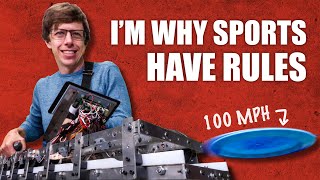Godox MoveLink II M2 Wireless Microphone System - Dual Wireless Microphones for iPhone and Android
Godox MoveLink II M2 Wireless Microphone System Dual Wireless Microphones for iPhone and Android
Product Links:
Godox Movelink II M2 Wireless Microphone (Black): https://amzn.to/3JfQzs9
Godox Movelink II M2 Wireless Microphone (White): https://amzn.to/43R6dnF
Lightning to 3.5mm Adapter: https://amzn.to/3JaU5nQ
USBC to 3.5mm Adapter: https://amzn.to/3Uiz4hz
Today I'm taking a look at the Godox MoveLink II M2 wireless microphone system. The one thing I appreciate right away is that the whole thing is very compact and stylish. The microphone transmitters look very similar to the receiver. And you'll see the differences as I take you along on my overview. On this transmitter, there's a small LCD screen on the front. On the left are the power and mute buttons. And on the right is a pairing button and the USBC charging port. On top is where you'll find the builtin microphone and microphone input jack. I'm going to need to charge these up before I test them. And the sturdy magnetic case can recharge all of them at once with only one cable. While they're charging let me show you some of the accessories that came in the box. There are 2 plugin lavalier microphones, audio patch cables for video cameras and smartphones, a wrist strap, 3 USBC charging cables and metal disks that can be used as magnetic clips under clothing.
The mic packs were already synced out of the box. But if you need to pair them here's how to do it. With the modules powered on, just press and hold the Pair button for a few seconds on both the transmitter and receiver. In a few seconds they'll automatically connect. And the LED indicator on the front will be blue when paired successfully.
Using the MoveLink II M2 with a video camera is pretty straightforward. For this application, use the TRS cable which is the black audio cable. Simply plug either end into the output port on the receiver. This has a camera icon next to it. Then plug the other end into the camera's microphone port. And that's it. This EOS M is ready to capture audio from the MoveLink external mic pack.
On the other hand, connecting the Godox receiver to my iPhone XR is not completely intuitive. Because this phone doesn't have a headphone jack, I'll need to plug the grey end of the red patch cable into a Lightning to 3.5mm adapter which is sold separately. And I'll list this in the description so it's easy for you to find. Now plug the adapter into the iPhone. Then insert the other end into the port with the camera icon next to it. And if I want to monitor incoming audio I'll plug my headphones into the headphone jack. At this point, my iPhone is now set to record audio from the Godox mics. The receiver and mic packs can also be attached to hot shoe mounts for convenience. If you're on Android or iPhone 15 or later you'll need a USBC to 3.5mm adapter to make this work.
Here are some final notes for the Godox microphone system. When recording on a smartphone, the only capture option is mono audio. That's because smartphones aren't able to record in stereo. Especially from external audio sources. And on some Android phones, the builtin video camera app won't accept audio from external mics. If this is the case with your Android phone then you'll have to download and use the free Open Camera app. With this app, you'll definitely be able to record external audio during video recording. And because current smartphones don't have a headphone jack, you'll need to buy USBC or Lightning adapters in order to connect.
Finally, for video cameras, you have the option to switch between stereo and mono recording using the mode button on the right side of the receiver. If this video was helpful please give me a thumbs up and hit the subscribe button to stay up to date on all my weekly videos!
Disclaimer: As an Amazon Associate I earn from qualifying purchases.
***Equipment I Use For My Videos***
Canon EOS M6: https://amzn.to/2pwQ0Vq
Canon EFM 22mm f/2 Lens: https://amzn.to/31mLfLq
Tokina 1116mm Wide Angle Lens: https://amzn.to/33TFaYH
Fotodiox EF to EOS M Lens Adapter: https://amzn.to/31u3AGq
Comica CVMWM300A Wireless Microphones: https://amzn.to/31tbiAD
Aputure Amaran AL528W LED Light: https://amzn.to/2VRuwyK
Kamerar SD1 Camera Slider: https://amzn.to/2VUB5Ax
AVermedia HDMI Game Capture Module: https://amzn.to/31phsSp