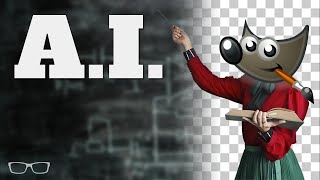GIMP Quick Mask In-Depth Tutorial
In this tutorial, I provide an indepth look at the Quick Mask tool using GIMP 2.10.18. This tool allows you to quickly mask out complex objects in your photos or compositions, then create a selection from the area you paint. You can quickly and easily create layer masks and perform common tasks such as background removal or image compositing. I also show you how to save selections using the channels tab, and how to transfer a selection from one image to another.
Visit our website for more text and video tutorials:
https://www.daviesmediadesign.com/tut...
Enroll in Our GIMP Photo Editing Masterclass:
https://www.udemy.com/course/gimppho...
Get My New Ebook The GIMP Book of Layers:
https://daviesmediadesign.com/gimpbo...
Want to make your GIMP theme look like mine? Check out this GIMP tutorial article:
https://www.daviesmediadesign.com/cus...
See how you can help out the GIMP Team:
https://www.gimp.org/develop/
Download the latest version of GIMP 2.10:
https://www.gimp.org/downloads/
Facebook: / daviesmediadesign
Twitter: @DaviesMediaDes
Instagram: @DaviesMediaDesign
#QuickMask #LayerMask #GIMP