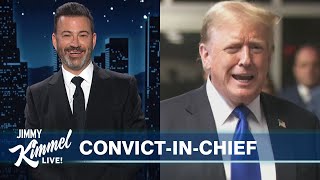Getting started with Teams Toolkit for Visual Studio
In this 30minute developer focused demo, Garry Trinder guides viewers through creating, debugging and deploying Microsoft Teams apps built using Teams Toolkit for Visual Studio 2022, released GA in August 2022. Step through Toolkit installation and project creation process. Note the available project templates (notification and command bots, tab, and message extension). Presenter creates tab and bot projects. See configuration and components in code behind scenes. Tips to speed up development time throughout, and questions answered at end. This PnP Community demo is taken from the weekly Microsoft 365 Platform Community call recorded on September 20, 2022.
Demo Presenter
• Garry Trinder (Microsoft) | @garrytrinder
Supporting materials
• Demo Introduction to Microsoft Teams Toolkit – John Miller (Microsoft) | @jmillerdev
• Learn Teams Toolkit overview for Visual Studio | https://learn.microsoft.com/microsoft...
• Documentation Microsoft Teams JavaScript client SDK | https://learn.microsoft.com/javascrip...
• Repo Teams/Fx | https://github.com/OfficeDev/TeamsFx
Learn more
• Microsoft 365 Unified Sample gallery https://aka.ms/m365/samples
• Microsoft 365 Platform Community in YouTube https://aka.ms/m365/videos
• Microsoft 365 Platform Community http://aka.ms/m365/community