generals zero hour Resolution widescreen fullscreen full screen narrow
a better method is to install Gentool from GenTool.net,
but the method in this video does not require any installation.
Download options.ini file
Mirror 1 Google Drive http://tiny.cc/Mirror134387
if you encounter a problem please make Sure that
1 the 'options.ini' File is not set to 'Read Only' , to check if it's set to read only or not, simply right click on the options.ini file and go to properties then uncheck the Read Only then click on Apply and OK .
2 when you type the Resolution put a space between them (only one space) .
3 if you get "access is denied error" make sure that you Have Adminstrator Permissions in your PC
more info here • Video
All the best
This Video will show you how to change the Resolution in Generals Zero hour so that you can play on widescreens
this problem is common in 15.6" laptops and other widescreens




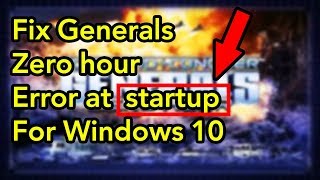






![C&C GENERALS ZERO HOUR Technical Difficulties [Fix] in Windows 7 & 8 & 10](https://i.ytimg.com/vi/nS-Duaber74/mqdefault.jpg)




![Command and conquer generals zero hour [ ZOOM OUT ]](https://i.ytimg.com/vi/CfqDExM8lyA/mqdefault.jpg)
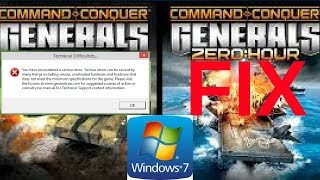
![How to use Hotkeys [C&C Zero Hour]](https://i.ytimg.com/vi/GZebyCbx3z8/mqdefault.jpg)
![How to Resolve Connection Issues in Zero Hour [Windows 10]](https://i.ytimg.com/vi/2sFPrNlT1BY/mqdefault.jpg)

![[C&C Zero Hour] 1vs7 Airforce vs 7 Infantry Hard Difficulty](https://i.ytimg.com/vi/9mIOLnhmWi0/mqdefault.jpg)










