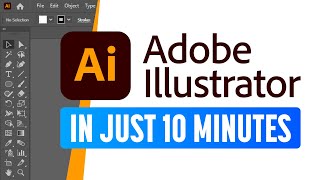From Novice to Pro: Dive into Generative AI in Adobe Express
Let’s design in Adobe Express! Tune in LIVE to get your questions answered in realtime and connect with other creatives just like you.
Follow along and learn how to:
• Create stunning images, text effects, and more with generative AI
• Instantly share or schedule your social posts
9am PST – Designing Marketing Materials for your small business: Dive into a small business marketing adventure with Meghan and Katrina using Adobe Express! From flyers to social media posts, they’ll share their journey of designing captivating marketing materials. Get in on the fun as they ask for your input to spark their creativity. Discover awesome tips on using brand kits and the latest generative AI features to supercharge your marketing efforts.
10am PST – Mastering AIPowered Features in Adobe Express: Learn how to use Text to Image and Text Effects to create posts for social media celebrating Women’s History Month with Isabelle Poirier. Follow along for tips and tricks on crafting highquality prompts to bring your vision to life and learn how to use Content Scheduler to preview, schedule, and publish your video with one tap!
Katrina Torrijos is an Adobe Creative Cloud Express Evangelist based in the Bay Area: / katrinatorrijos
Meghan Bille is a Marketing and Community Manager for Adobe Live. Meghan is also a certified yoga instructor and pet mom to her beloved cat Kit and dog Al: / meghanbille
Isabelle Poirier is a Brand Designer at IP Design in Ottawa, Ontario, Canada: https://www.behance.net/arty_izzy
Music by Chillhop Music: https://chillhop.com
00:00 Start
01:50 Creating a flyer in Express
02:50 Brand kits
04:00 Working with Illustrator and Express
07:00 Working with templates
12:00 Linked elements
15:40 Adding product images
23:00 Working with text effects
25:10 Saving generative Ai assets from Adobe Express
25:40 Rotate and align elements
29:40 Animating elements
39:20 Creating and email header
41:00 Accessing Adobe Stock via Express
53:15 Schedule a social media post