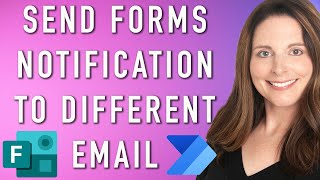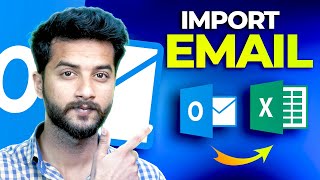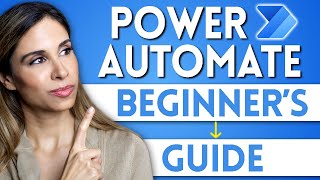Forms Responses to Excel and Outlook with Power Automate - Beginners Tutorial
This tutorial shows how to automatically add Forms responses to Excel and Outlook with Microsoft Power Automate. You'll learn to automate the survey tool from Microsoft Office365, Forms.
VIDEOS FOR YOU:
Power Automate Tutorials: • Microsoft Power Automate Beginners Co...
Power Automate Desktop for Beginners: • Power Automate Desktop for Beginners
POWER AUTOMATE GROUPS:
Discord: / discord
Join my network with 4100+ Automation/RPA developers, where we solve Automation/RPA problems, network, and help each other upgrade our careers. It's free!
LinkedIn: / 12566435
Facebook: / 754059285247921
FOLLOW ME:
LinkedIn: / andersjensenorg
Instagram: / andersjensenorg
Facebook: / andersjensenorg
Twitter: / andersjensenorg
Email Newsletter: https://andersjensen.org/emailnewsle...
0:00 Get Forms Responses into Power Automate
When we want to get responses from Microsoft Forms, we need to export them manually. With Power Automate, we can automatically get the Form's responses and save them to an Excel sheet.
3:53 Save Forms Responses to Excel
It's straightforward to save Forms responses directly into Excel. The requirement is that the Excel book needs to be in either OneDrive, SharePoint, or Dropbox. It also needs to be formatted as a table.
9:19 Send an email based on Forms response
We can send ourselves emails based on Forms responses. Either for every response or based on a condition. Then, we convert the response into an integer to compare it in our condition.
#powerautomate #powerplatform #office365